I am glad to announce new release of DbGate - 5.5.0. There is a huge set of improvements coming with this release, but the main hightlight is long-awaited support of ClickHouse database engine.
ClickHouse is fast OLAP open-source database. DbGate has wide support of clickhouse features, you could create and change tables, with ability of definiting clickhouse specific features like sorting keys or table engines. As for other supported databases, you can import and export data, or do data editing job (which, by the way, is a bit more tricky than for traditional SQL databases)
The second big improvement is redesign of import/export system. Former full-screen modal dialog was used, this is now replaced with tab, which has some benefits, you could easily re-run import/export after checking affected data, you could even save export/import job for later.
Also there is new import from JSON files, which could also import from URL. This is very handy for importing result of APIs into your databases.
Import/export tab
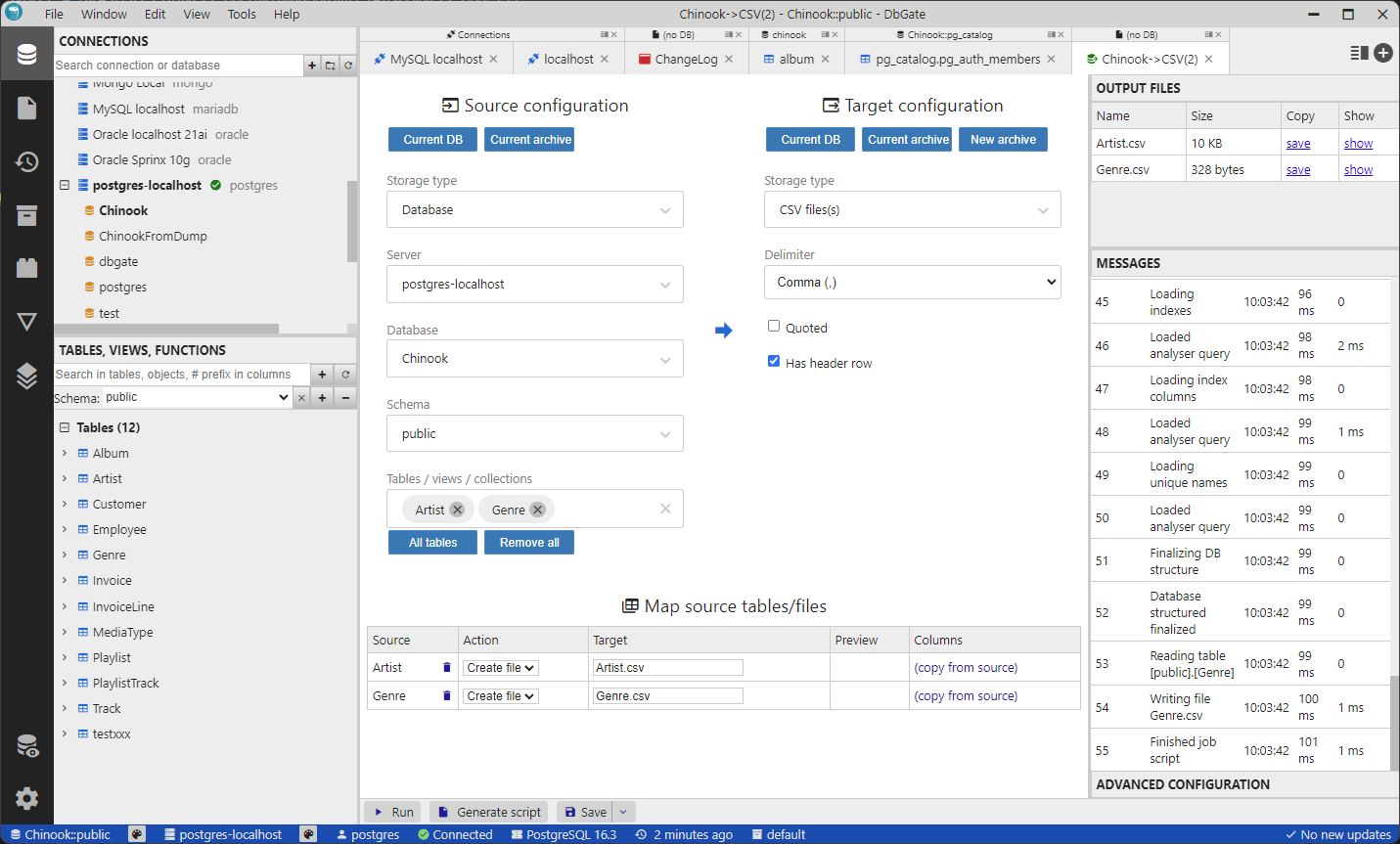
Full changelog after 5.4.0 version
5.5.1
- ADDED: Clickhouse support (#532)
- ADDED: MySQL - specify table engine, show table engine in table list
- FIXED: Hidden primary key name in PK editor for DB engines with anonymous PK (MySQL)
- CHANGED: Import/export dialog is now tab instead of modal
- ADDED: Saving import/export job
- REMOVED: Ability to reopen export/import wizard from generated script. This was a bit hack, now you could save import/export job instead
- ADDED: Autodetect CSV delimited
- FIXED: Import CSV files with spaces around quotes
- ADDED: JSON file import
- ADDED: JSON export can export objects with ID field used as object key
- ADDED: JSON and JSON lines imports supports importing from web URL
- FIXED: Editing imported URL in job editor
- ADDED: Quick export from table data grid (#892)
- CHANGED: Create table workflow is reworked, you can specify schema and table name in table editor
- FIXED: After saving new table, table editor is reset to empty state
- ADDED: (PostgreSQL, SQL Server) - ability to filter objects by schema
- ADDED: (PostgreSQL, SQL Server) - Use separate schemas option - for databases with lot of schemas, only selected schema is loaded
- FIXED: Internal refactor of drivers, client objects are not more messed up with auxiliary fields
- ADDED: Copy connection error to clipboard after clicking on error icon
- FIXED: (MySQL) Fixed importing SQL dump exported from mysqldump (#702)
- FIXED: (PostgreSQL) Fixed filtering JSONB fields (#889)
- FIXED: OIDC authentication not working anymore (#891)
- ADDED: Added tests for import from CSV and JSON
- FIXED: multiple shortcuts handling #898
- ADDED: (Premium) MS Entra authentization for Azure SQL databases
5.4.4
- CHANGED: Improved autoupdate, notification is now in app
- CHANGED: Default behaviour of autoupdate, new version is downloaded after click of “Download” button
- ADDED: Ability to configure autoupdate (check only, check+download, don’t check)
- ADDED: Option to run check for new version manually
- FIXED: Fixed autoupgrade channel for premium edition
- FIXED: Fixes following issues: #886, #865, #782, #375
5.4.2
- FIXED: DbGate now works correctly with Oracle 10g
- FIXED: Fixed update channel for premium edition
5.4.1
- FIXED: Broken older plugins #881
- ADDED: Premium edition - “Start trial” button