I am glad to announce new DbGate release, 6.1. It comes relatively shortly after 6.0, but it brings some new key features, lot of fixes and improvements of concepts introduced in 6.0.
Fulltext search in model
This is simple, but very powerful feature, available also in all editions (Community, Premium, Team Premium). You could search in procedure/function/view SQL text and in table columns. You could also easily configure, which attributes are searched.
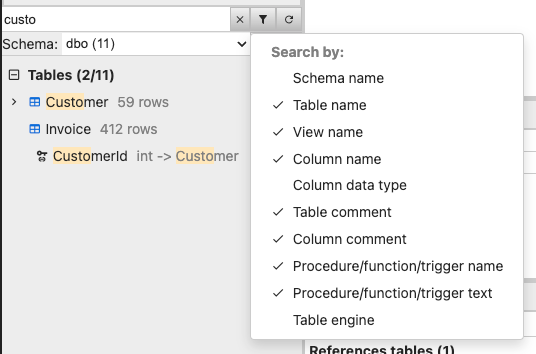
Tab preview mode
Tab preview mode was one of the key improvements of 6.0.
What does this mode mean? When you single-click or select a file in the “Tables, Views, Functions” view, it is shown in a preview mode and reuses an existing tab (preview tab). This is useful if you are quickly browsing tables and don’t want every visited table to have its own tab. When you start editing the table or use double-click to open the table from the “Tables” view, a new tab is dedicated to that table.
Version 6.1 brings configuration, you could disable this mode entirely, or disable opening detail, when using keyboard navigation. You could also configure default actions for connection and database.
There is important usability change from 6.0, now you could again choose connection/database with single-click and this is default behaviour. Also when default database is configured, it is choosed after connecting to server.
Oracle support improved
Oracle support was added to DbGate integration tests, so Oracle support is now at the same level as support of other databases. Some of newly added Oracle features includes:
- Support for procedures and functions
- Fixed displaying CLOB and NCLOB fields
- Import data into Oracle fixed
- Support for rename table, view, procedure, function, column
- Table editor (ALTER TABLE) - added missing implementations
- Support for Data Duplicator
Full changelog after 6.0.0 version
6.1.0
- ADDED: Fulltext search in DB model and connections, highlight searched names
- ADDED: Tab preview mode configuration #963
- CHANGED: Single-click to open server connection/database + ability to configure this #959
- ADDED: Option to align numbers to right in data grid #957
- FIXED: Cursor Becomes Stuck When Escaping “Case” #954
- ADDED: Postgres GEOGRAPHY types are shown on map, event when executing query #948
- FIXED: Error displaying CLOB and NCLOB in Oracle
- FIXED: Analysing of foreign keys in Postgres and MS SQL, when the same FKS are used across different schemas
- ADDED: Support of views, procedures, functions to Oracle. Added integration tests for Oracle
- ADDED: Display “No rows” message, quick add new row
- ADDED: Choose default database from list
- ADDED: Default database is automatically selected on connect
- ADDED: Apple-Silicon-only build for Mac #949
- ADDED: Display comment into tables and column list #755
Support us
DbGate is GPL-3.0 licensed open-source project. If it helps your bussiness, please consider supporting our SQL client!You could also purchase PREMIUM edition.