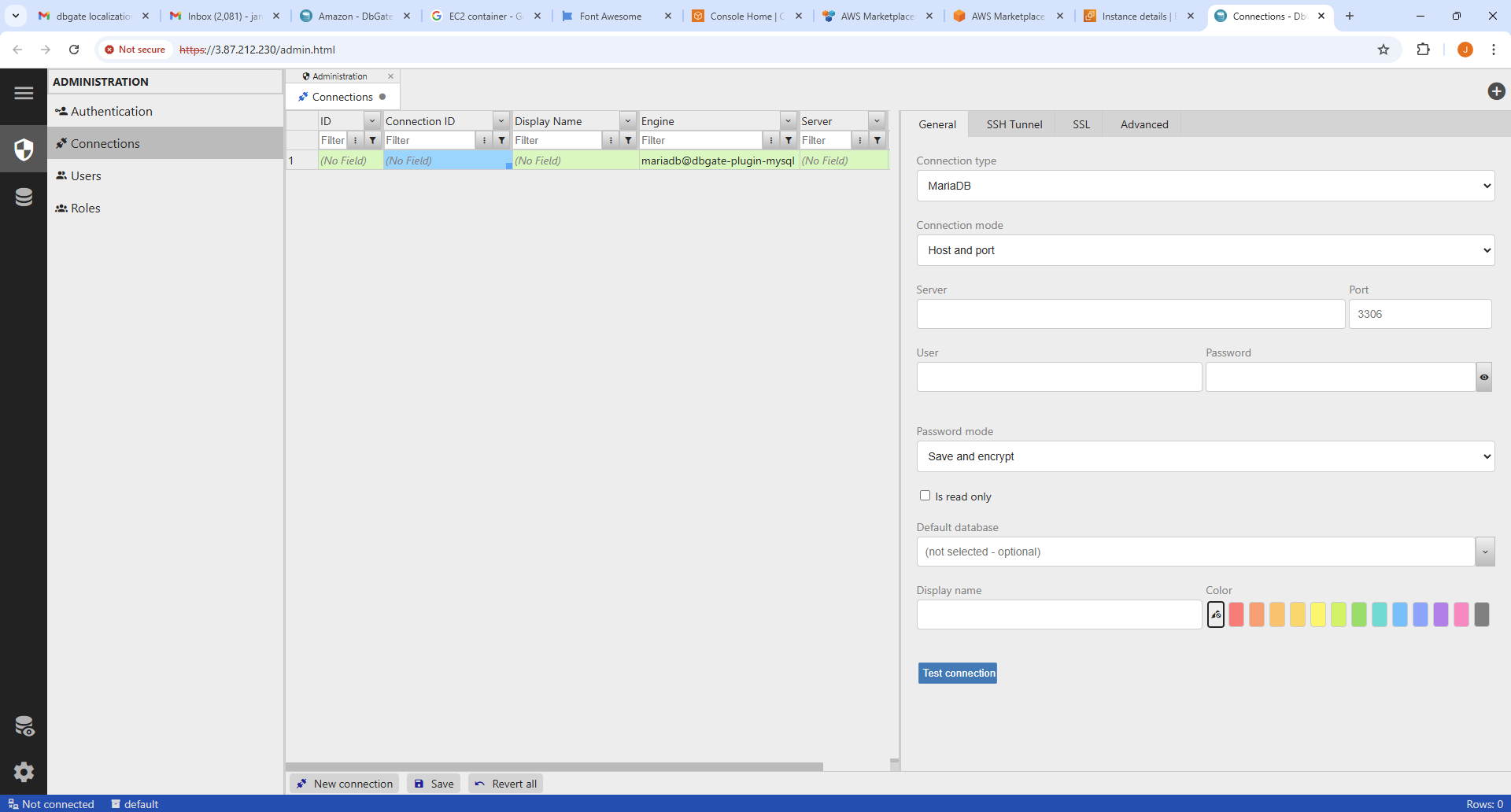Today we accomplished important achievement - DbGate could be installed on Amazon web services.
Previously, to run the web version, you had to deploy Docker containers or install NPM packages on the server with DbGate, which required some configuration.
If you are familiar with Amazon web services, installing web version of DbGate is now task consisting of a few clicks. You have then available administration of users, connections and roles, and you could grant permissions for connections to some users.
You could start with DbGate on AWS right now!
You will create EC2 container from AMI. We recommend t2.medium instance type for best user experience, but t2.micro available in free tier will be enough for small number of users.
You could find more information about DbGate AWS edition here .
Installation process
At first, DbGate asks you for admin password:
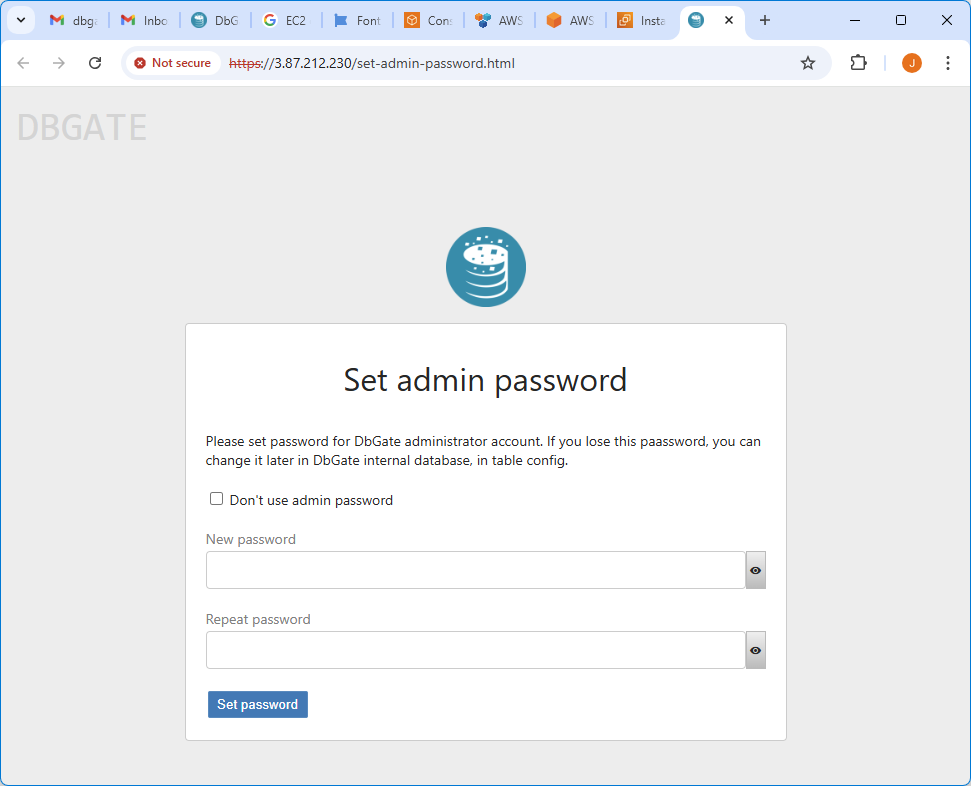
After connecting, you could create users and connections from administration interface