I’m excited to unveil our latest major release, featuring native DuckDB support, connection import/export, a new data-deployer, and a host of additional enhancements and bug fixes.
DuckDB support
DuckDB is a high-performance analytics database that’s fast, reliable, portable, and easy to use, sporting an advanced SQL dialect that goes far beyond the basics. DbGate now integrates seamlessly with DuckDB: browse and edit tables, run queries, and import or export data—and, just like SQLite, you can open any .duckdb file directly. Only a few features are restricted due to DuckDB’s specialized design.
Thanks cn00 for initial pull requets solving DuckDB integration. Although finally we had to make it differently in many ways, it was a good inspiration.
Import and export connections
You can export any selected connections from your DbGate installation and import them on another computer. This also works across editions: connections can be moved between the Team Premium web edition and the Desktop Premium or Community editions, even though the Team Premium version keeps its connection details in a database rather than local files.
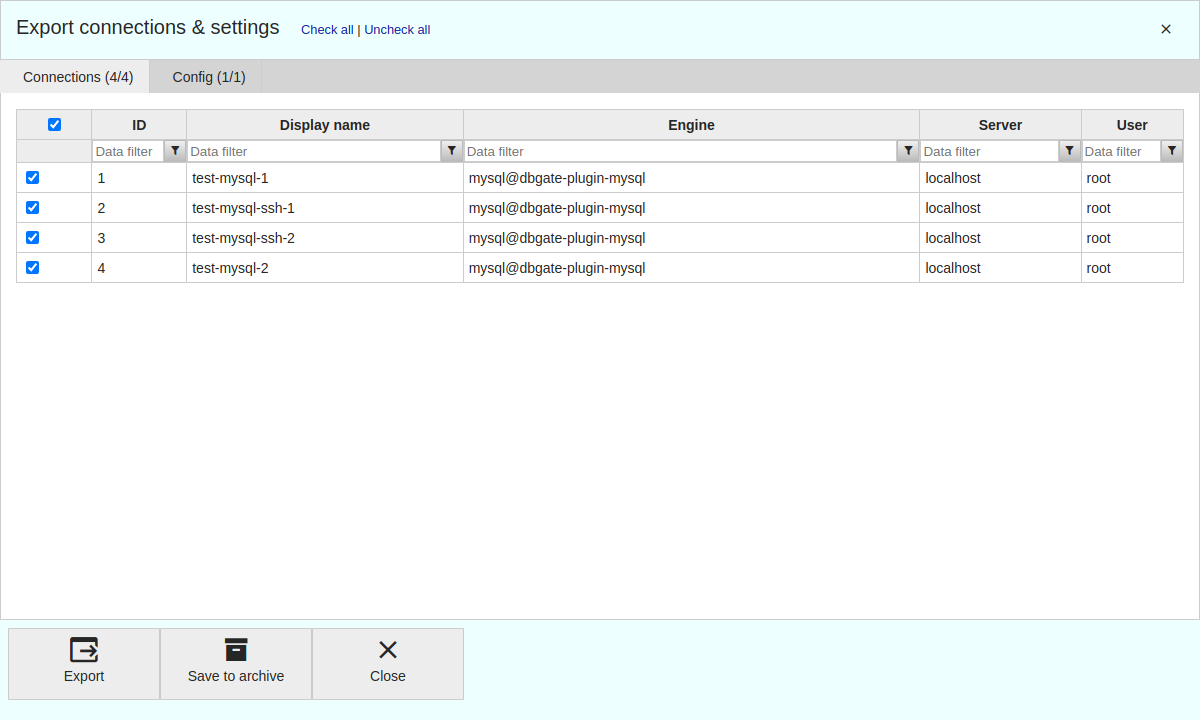
Documentation
DbGate has also new documentation . It is hosted on github in standalone repository . Documentation uses gohuho framework with relearn theme
Improvements from Premium edition
DbGate also brings some improvements for Premium edition in version 6.4.0, you could find them on dbgate.io
Full changelog for 6.4.0 version
- ADDED: DuckDB support
- ADDED: Data deployer (Premium)
- ADDED: Compare data between JSON lines file in archive and database table
- CHANGED: Data Duplicator => Data Replicator (suitable for update, create and delete data, much more customizable)
- REMOVED: Data duplicator GUI (replaced with Data Deployer)
- ADDED: Exporting to ZIP file
- ADDED: Download SQL and SQLite files
- ADDED: Upload SQLite files
- ADDED: Upload archive as ZIP folder (Premium)
- ADDED: Compress, uncompress archive folder (Premium)
- ADDED: Export connections and settings #357
- ADDED: Filtering by MongoDB ObjectId works now also without ObjectId(…) wrapper
- ADDED: Split queries using blank lines #1089
- FIXED: JSON-to-Grid only works if there is no newline #1085
- CHANGED: When running multiple commands in script, stop execution after first error #1070
- FIXED: Selection rectangle remains visible after closing JSONB edit cell value form #1031
- FIXED: Diplaying numeric FK column with right alignement #1021
- ADDED: Additional arguments for MySQL and PostgreSQL backup #1092
- CHANGED: Amazon and Azure instalations are not auto-upgraded by default
Please feel free to add comment on Twitter / X to this article.