After almost 2 months, I could announce the new major release of DbGate - 6.5.0, with important changes. We introduced DbGate Cloud, online storage of your connections and SQL scripts. DbGate cloud is available for both Community and Premium editions, for Community edition there are some limitations.
DbGate Cloud
DbGate Cloud consists of two parts - private online storage and public knowledge base.
Public knowledge base
You need to see table or index sizes in your database, analyse deadlocks or use sample databases? You could find right script for this task in DbGate public knowledge base. This collection of SQL scripts is quickly accessible in DbGate. The source if this collection is dbgate-knowledge-base GitHub repository. Feel free to extend this repository with your own favorite scripts, pull requests are welcome.
Knowledge base is accessible also for Community editions, only with one exception - charts, which are supported only in Premium.
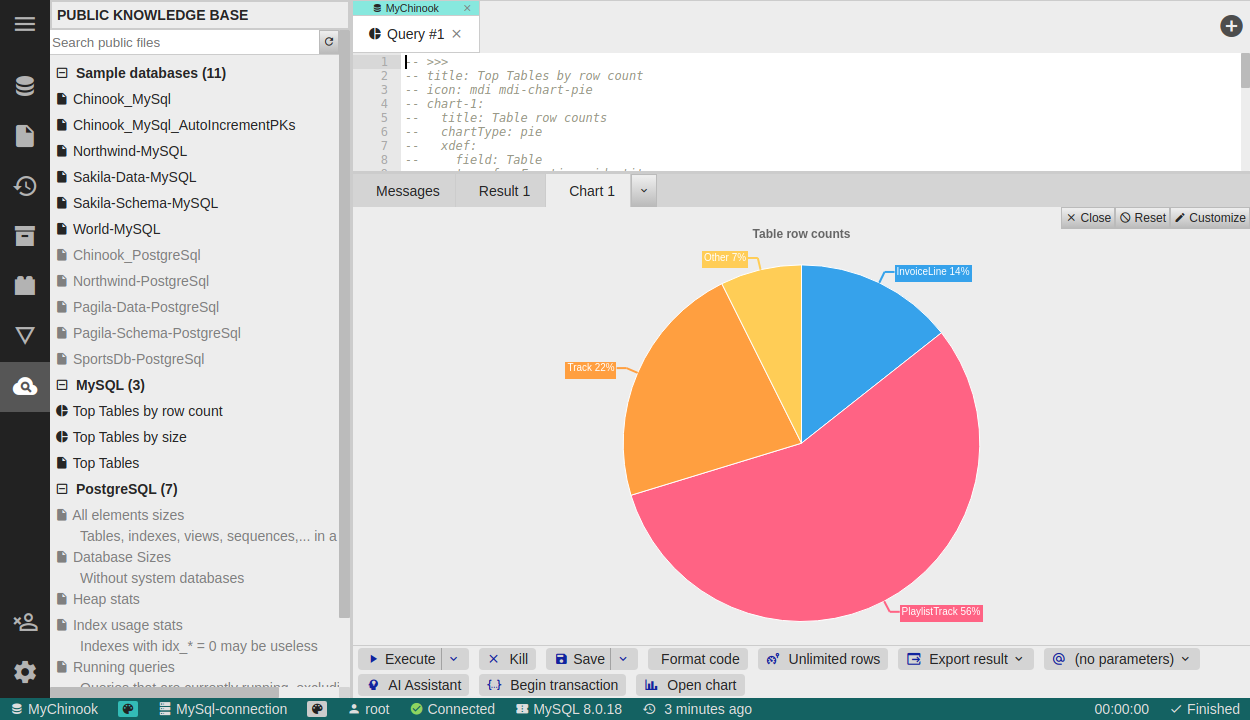
Private cloud
Private cloud is available after sign-in. You could use Gmail, GitHub or e-mail with magic link sing-in method, no registration needed. DbGate private cloud in Community edition is limited to 5 connections and 5 SQL files in your private folder.
Premium edition offers unlimited storage and support for shared folders.
Firebird support
We added support of new database engine - Firebird . Firebird is lightweight and open-source SQL database, used mainly in traditional environments (it’s ancestor is Embarcadero/Borland Interbase).
There is also opened PR for DB2 support (thanks Genrges Bernaba for this effort), so you could expect DB2 support soon.
SQL front matter
We also introduced concept of SQL front matter (this idea appeared first in Jekyll static site generator). SQL front matter are meta-data about SQL script stored in the begining of SQL script. There is eg. posibility to automatic execution of the script when opening. You could read more about SQL front matter in documentation .
6.5.0
- ADDED: DbGate cloud - online storage for connections, SQL scripts and other objects
- ADDED: Public knowledge base - common SQL scripts for specific DB engines (table sizes, index stats etc.)
- ADDED: Query results could be visualised in charts (Premium)
- REMOVED: Chart from selection, active charts - replaced by query result charts
- ADDED: FirebirdSQL support
- ADDED: SQL front matter - properties of SQL script
- ADDED: Auto-execute SQL script on open (saved in SQL front matter)
- CHANGED: Smaller widget icon panel
- CHANGED: Applications and Single-connection mode removed from widget icon panel
- CHANGED: Temporarily disabled MongoDB profiler support
- FIXED: Pie chart distorted if settings change #838
- FIXED: SQL server generated insert statement should exclude computed and timestamp columns #1111
- ADDED: Added option “Show all columns when searching” #1118
- ADDED: Copy cells/rows (e.g. column names) from Structure view #1119
- ADDED: Setting “Show table aliases in code completion” #1122
- FIXED: Vulnerability - check file paths in web version
- FIXED: Very slow render of tables with very log cells
6.4.2
- ADDED: Source label to docker container #1105
- FIXED: DbGate restart needed to take effect after trigger is created/deleted on mariadb #1112
- ADDED: View PostgreSQL query console output #1108
- FIXED: Single quote generete MySql error #1107
- ADDED: Ability to limit query result count #1098
- CHANGED: Correct processing of bigint columns #1087 #1055 #583
- CHANGED: Improved and optimalized algorithm of loading redis keys #1062, #1034
- FIXED: Fixed loading Redis keys with :: in key name