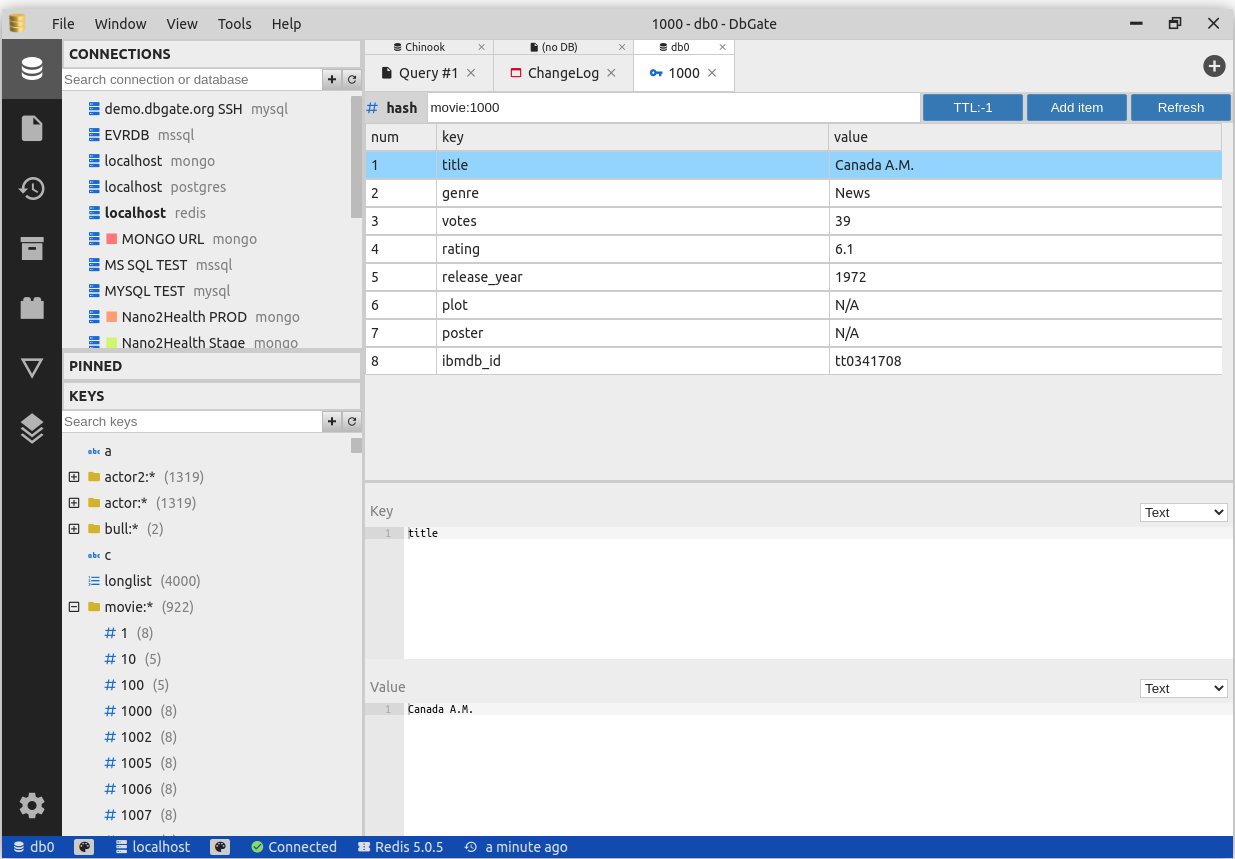This version brings small, but important improvements of SQL editor usability.
Execute query part
DbGate supports executing single SQL statements from long SQL scripts. Former there was only command “Execute current”, which executes command under cursor. With new version, commands could be directly executing by clicking “Play” button in gutter area.
Error reporting
Query errors are now displayed directly in editor, in similar way, as you are used to from other IDEs.
Although 5.1.1 is marked as minor version release, it brings very important change - perspectives (added in last version) have now a new designer. It look similar like query designer, but it has not query designer constraints - as the result is not single flat query, but hiearchical perspective view.
The designer is nice, when using perspectives on database with foreign keys. But it becomes a must, when using on DB without foreign keys, or when using perspective between different databases.
I am proud to announce new feature release with one big highlight - perspectives. Table perspectives feature is subset of visual query language defined by Eirik Bakke in his PhD work PhD work . It offers very comfortable and intuitive way to explore data in tables with complex relations. This feature works very well with foreign keys, but when you have database without foreign keys, you could define custom joins and define relations, which you need for the perspective.
I am happy to announce new major release of DbGate - 5.0.0. It is over a year, when last major release, 4.0 was released. Version 4.0 was complete rewrite from React to Svelte. Although bersion 5.0 brings one big change, is not such a big revolution, it finalises UX impovements between 4.0 and 5.0 versions.
Changes in 5.0 version
The biggest change is improved connection workflow. While former modal dialog was used, now connection is defined in tab. You could have more connection tabs opened simultaneously. Also, there is posibility to connect database without saving connection. Connection process is now more straighforward, especially for new users.
I am proud to announce new database engine supported in DbGate - Redis. Althought Redis is not very similar to SQL databases and MongoDB formerly supported by DbGate, integration of Redis is very intuitive and it uses the same principles as integration of other databases.
Supported Redis features:
- tree view for redis keys
- all basic key types (including streams)
- create, rename and remove keys
- edit key items or key content
- execute redis scripts
- generate script from redis key