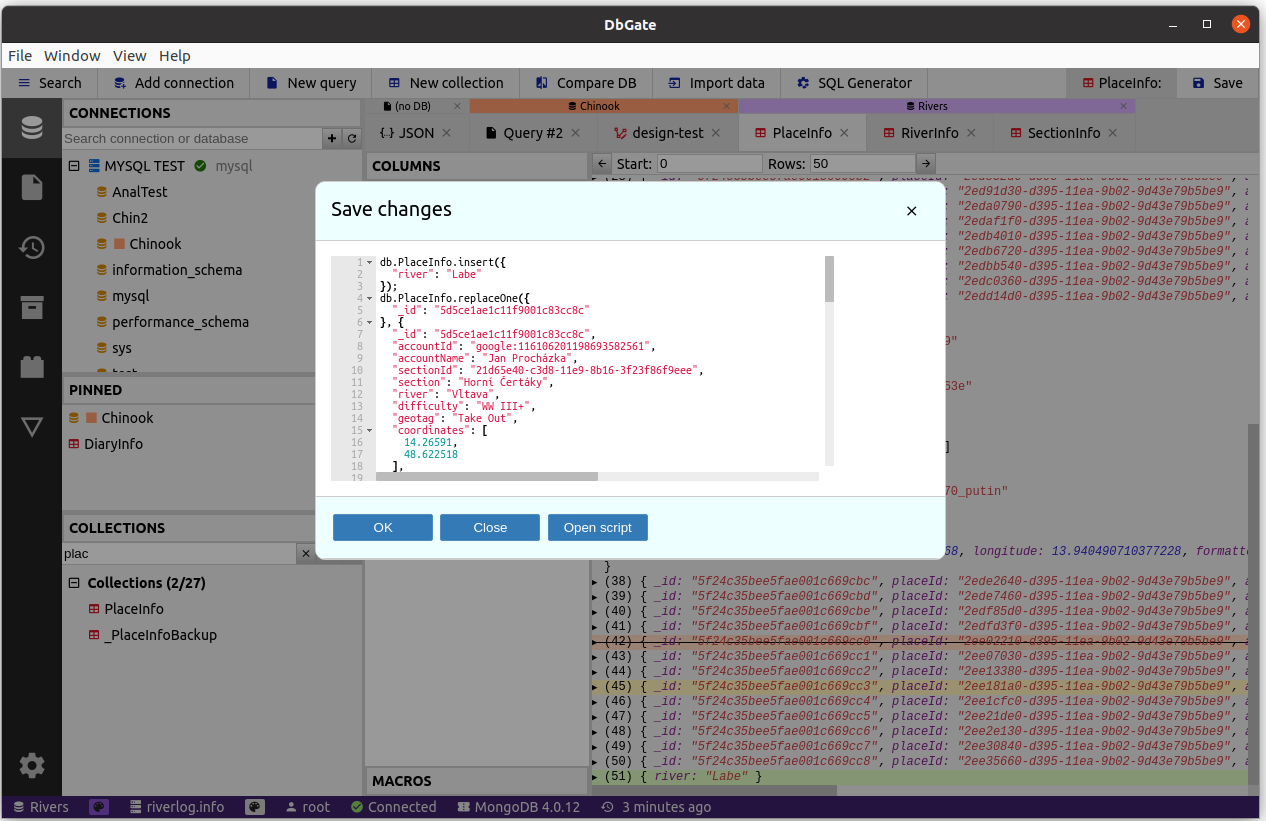The main highlight of this release in database schema compare tool. It can compare tables with keys, connstraints and indexes, and also views, stored procedures and functions. It works on all supported database engines (MySQL, SQL Server, PostgreSQL, SQLite, MariaDB, CockroachDB, Redshift). Database compare tool is super fast, compare to other DB compare tools, as it uses already cached DB models.
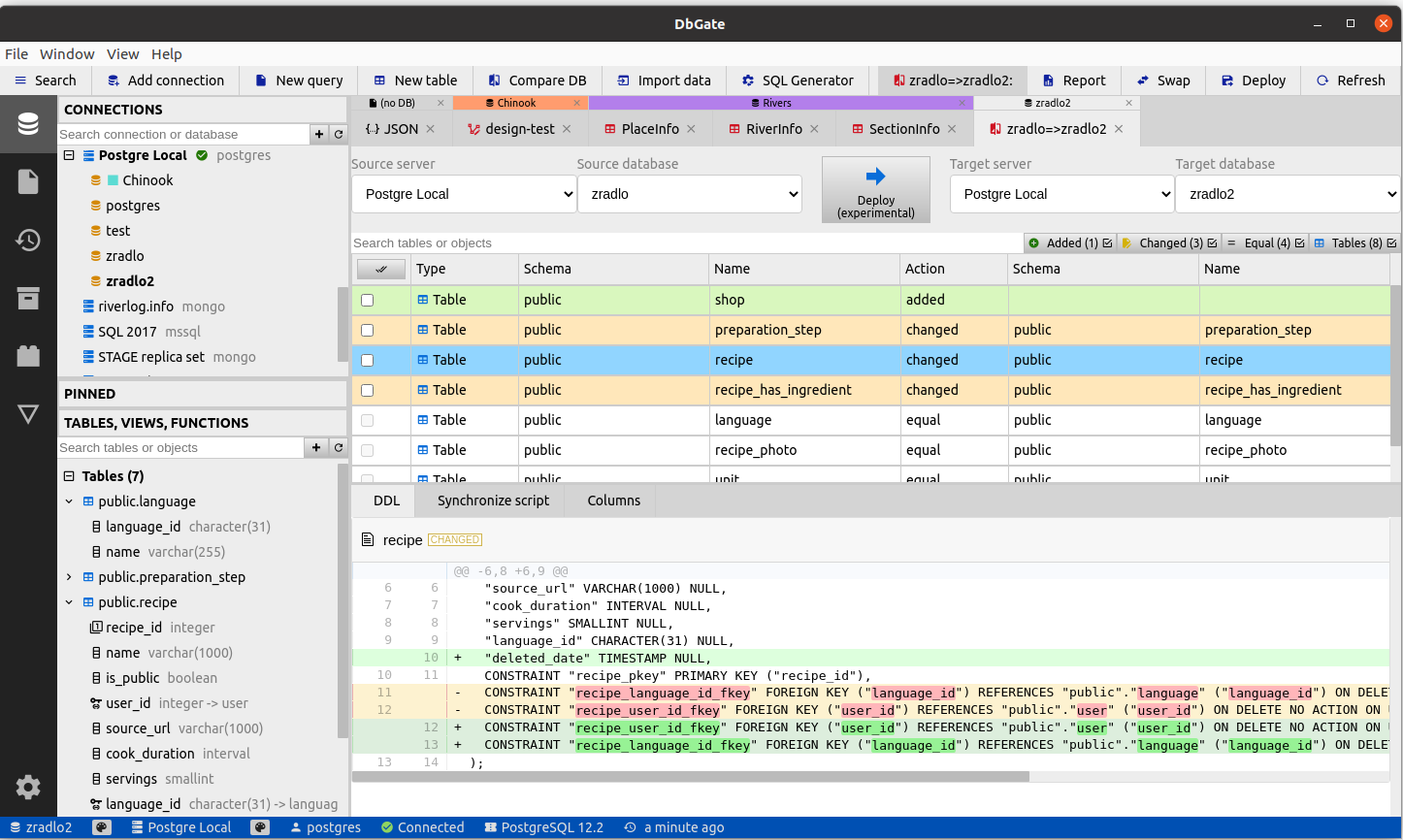
DB Deploy - experimental
In experimental state is the deploy feature - you can deploy changes detected by compare tool to target database. Also you can download DB model into YAML and SQL files and deploy it to database, from DB Gate GUI or from command line. This powerful feature will be more described in standalone article.
This release brings lot of smaller improvements and important bug fixes.
Thanks to new integration tests, many problems, specific to one database, were discovered and fixed. Largest improvements are in PostgreSQL support, where also materialized views are now supported.
New widget is now available - query history. You can browse all executed queries and search in it’s content.
Changelog after 4.2.0 version
4.2.4
- ADDED: Query history
- ADDED: One-click exports in desktop app
- ADDED: JSON array export
- FIXED: Procedures in PostgreSQL
- ADDED: Support of materialized views for PostgreSQL
- ADDED: Integration tests
- FIXED: Fixes in DB structure analysis in PostgreSQL, SQLite, MySQL
- FIXED: Save data in SQLite, PostgreSQL
- CHANGED: Introduced package dbgate-query-splitter , instead of sql-query-identifier and @verycrazydog/mysql-parse
4.2.3
- ADDED: ARM builds for MacOS and Linux
- ADDED: Filter by columns in form view
4.2.2
- CHANGED: Further startup optimalization (approx. 2 times quicker start of electron app)
4.2.1
- FIXED: Fixed+optimalized app startup (esp. on Windows)
Main improvement of this version is adding of SQLite support.
You can open SQLite file with drag & drop, using Open menu command or with standard connection dialog.
SQLite driver supports or operations supported on other drivers.
Also now is officially supported Amazon Redshift and CockroachDB.
What’s new in version 4.2.0
- ADDED: Support of SQLite database
- ADDED: Support of Amazon Redshift database
- ADDED: Support of CockcroachDB
- CHANGED: DB Model is not auto-refreshed by default, refresh could be invoked from statusbar
- FIXED: Fixed race conditions on startup
- FIXED: Fixed broken style in data grid under strange circumstances
- ADDED: Configure connections with commandline arguments
- CHANGED: Optimalized algorithm of incremental DB model updates
- CHANGED: Loading queries from PostgreSQL doesn’t need cursors, using streamed query instead
- ADDED: Disconnect command
- ADDED: Query executed on server has tab marker (formerly it had only “No DB” marker)
- ADDED: Horizontal scroll using shift+mouse wheel
- ADDED: Cosmetic improvements of MariaDB support
On thursday 23, DbGate was published on Hacker News . This action brought lot of great feedback. Today, 2021-04-26, was released version 4.1.10, with many fixed problems reported by HN community.
The most repeated feature request was supporting SQLite database, so this would be main feature of next release.
What’s new in version 4.1.10
- ADDED: Default database option in connectin settings (allows connecting to aws redshift)
- FIX: Popup menu placement on smaller displays
- ADDED: Browse table data with SQL Server 2008
- FIX: Prevented malicious origins / DNS rebinding
- ADDED: Handle JSON fields in data editor (eg. jsonb field in Postgres)
- FIX: Fixed crash on Windows with Hyper-V
- ADDED: Show database server version in status bar
- ADDED: Show detailed info about error, when connect to database fails
- FIX: Bundle size optimalization for Windows
- ADDED: Portable ZIP distribution for Windows
We are proud to announce new version 4.1.0 with first NoSQL DB supported, MongoDB. Though DbGate was primarily designed to work with fixed schema databases, the architecture was designed with document databases in the mind.
MongoDB support
Almost all operations, which are possible in DbGate with SQL databases, are implemented also with MongoDB:
- Connect to DB - direct connection, with SSH tunnel or customized mongo URL (eg. when using mongo replica set)
- Browse collection data, table view and JSON view
- Filter and sort collection data, expand JSON structures
- Edit data filter mongo shell script preview
- Export and import (to different DB or JSON, CSV or MS Excel file)
- Run mongo queries (using nodejs MongoDB API syntax)
- Script collection (drop, find), script current table view