I am proud to announce, DbGate now supports creating ER diagrams.
Create from table or database
You can create ER diagram in database context menu (than all tables will be in diagram) or in table context menu (that tables related with selected table will be on diagram).
Super fast and easy to use
Diagram feature in DbGate is designed to be fast and easy to use. You can only display diagrams of existing databases, designing new database in diagram is not supported. You have access to full table context menu from diagram.
Styles
Diagrams supports some styling:
- Table colors
- Filter columns of tables (primary key, all keys, not null columns)
- Show column properties (data type, nullability)
Export
You can export diagram to standalone HTML file.
Example of diagram export is
here
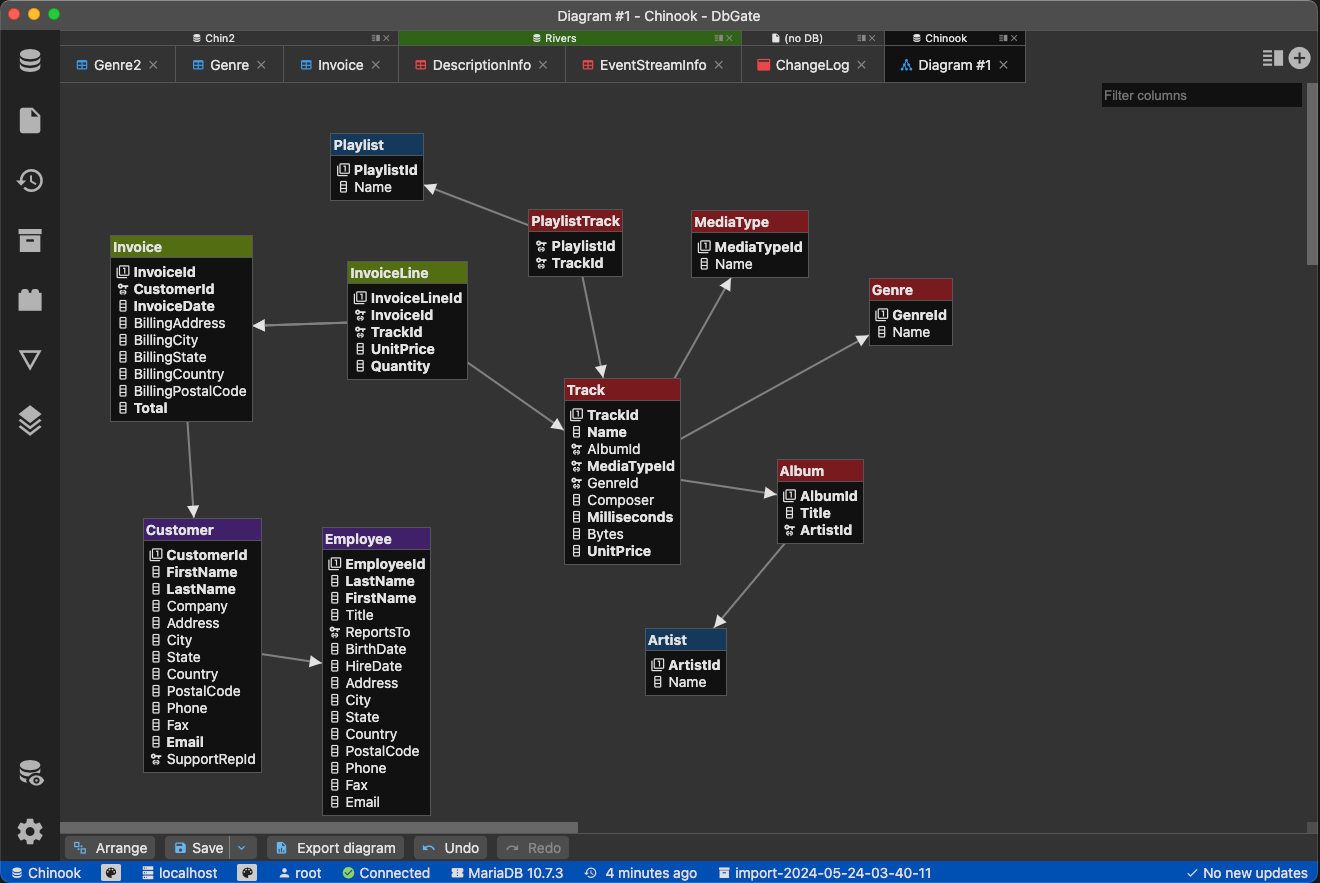
Changelog after 4.5.0 version
4.6.0
- ADDED: ER diagrams #118
- Generate diagram from table or for database
- Automatic layout
- Diagram styles - colors, select columns to display, optional displaying data type or nullability
- Export diagram to HTML file
- FIXED: Mac latest build link #204
4.5.1
- FIXED: MongoId detection
- FIXED: #203 disabled spellchecker
- FIXED: Prevented display filters in form view twice
- FIXED: Query designer fixes