This version brings small, but important improvements of SQL editor usability.
Execute query part
DbGate supports executing single SQL statements from long SQL scripts. Former there was only command “Execute current”, which executes command under cursor. With new version, commands could be directly executing by clicking “Play” button in gutter area.
Error reporting
Query errors are now displayed directly in editor, in similar way, as you are used to from other IDEs.
Cell data editing
If table cell data contains multiple lines of data, now modal window is opened. If you have JSON data in you tables, you could use JSON formatter and syntax highlighting, when editing cell values.
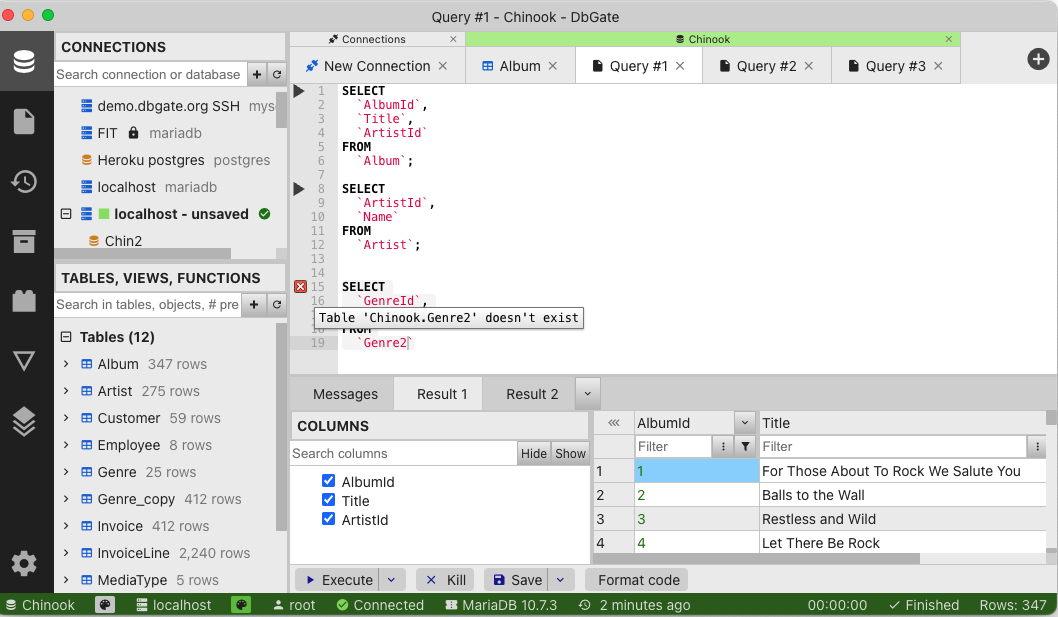
Support us
DbGate is an MIT-licensed open-source project. Great thanks to sponsors. Please, consider supporting us !
Changelog after 5.1.1 version
5.1.3
- ADDED: Editing multiline cell values #378 #371 #359
- ADDED: Truncate table #333
- ADDED: Perspectives - show row count
- ADDED: Query - error markers in gutter area
- ADDED: Query - ability to execute query elements from gutter
- FIXED: Correct error line numbers returned from queries
5.1.2
- FIXED: MongoDb any export function does not work. #373
- ADDED: Query Designer short order more flexibility #372
- ADDED: Form View move between records #370
- ADDED: Custom SQL conditions in query designer and table filtering #369
- ADDED: Query Designer filter eq to X or IS NULL #368
- FIXED: Query designer, open a saved query lost sort order #363
- ADDED: Query designer reorder columns #362
- ADDED: connect via socket #358
- FIXED: Show affected rows after UPDATE/DELETE/INSERT #361
- ADDED: Perspective cell formatters - JSON, image
- ADDED: Perspectives - cells without joined data are gray