We are happy to announce new major release, 6.0. The new version brings significant usability changes and more intuitive workflows.
UX 6.0
We were working hard to make DbGate even more easy to use.
Keyboard navigation
You could now use keyboard to navigate between tables and connections. We have implemented tab preview mode - tabs with headers in italics are used as preview, when you choose another table/view/procedure/connection, preview tab is reused, so you don’t end with many opened tabs, if you need only quick check something.
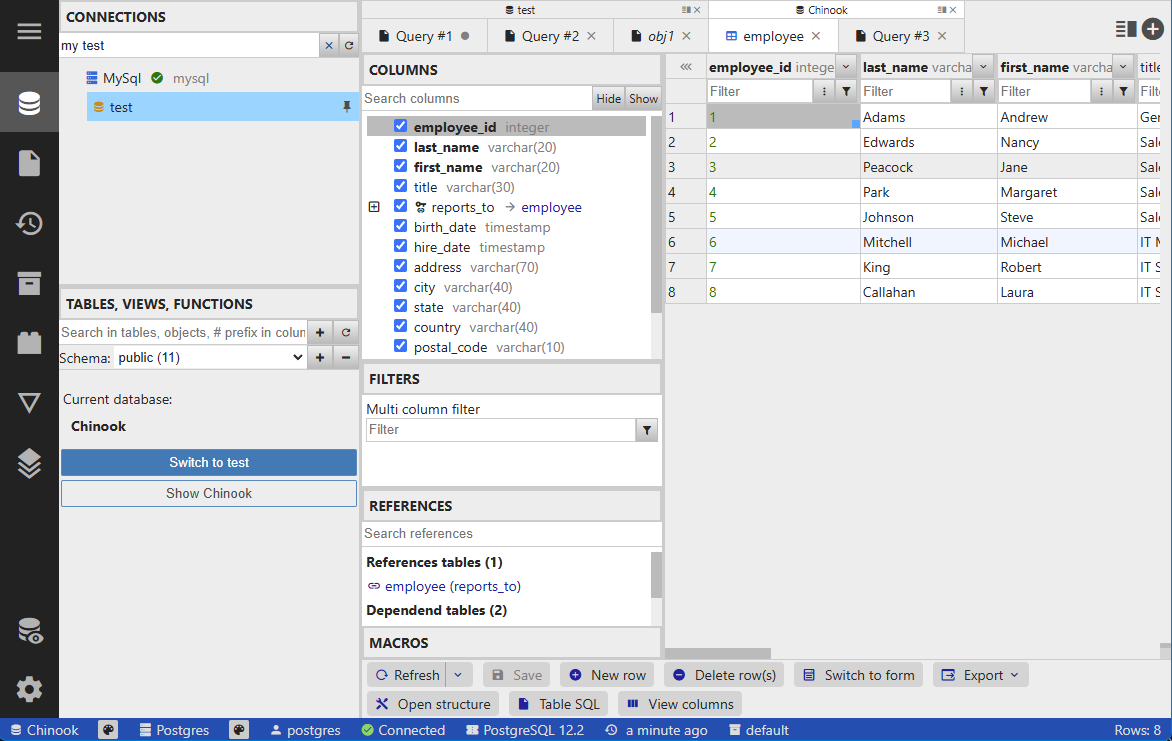
Search in connections
There are also singificant improvements in connection/database quick search. You could search by server or database name, even if server is not connected (database list is cached from last connection attempt). Eg. when you have database “Chinook” under connection named “My server”, when you type “My chin”, this database is correctly filtered.
Procedure and function parameters
DbGate now works correctly with parameters of stored procedures and functions. You could browse them in SQL objects tree, you could also use EXECUTE SQL template, then DbGate asks for requested parameters.
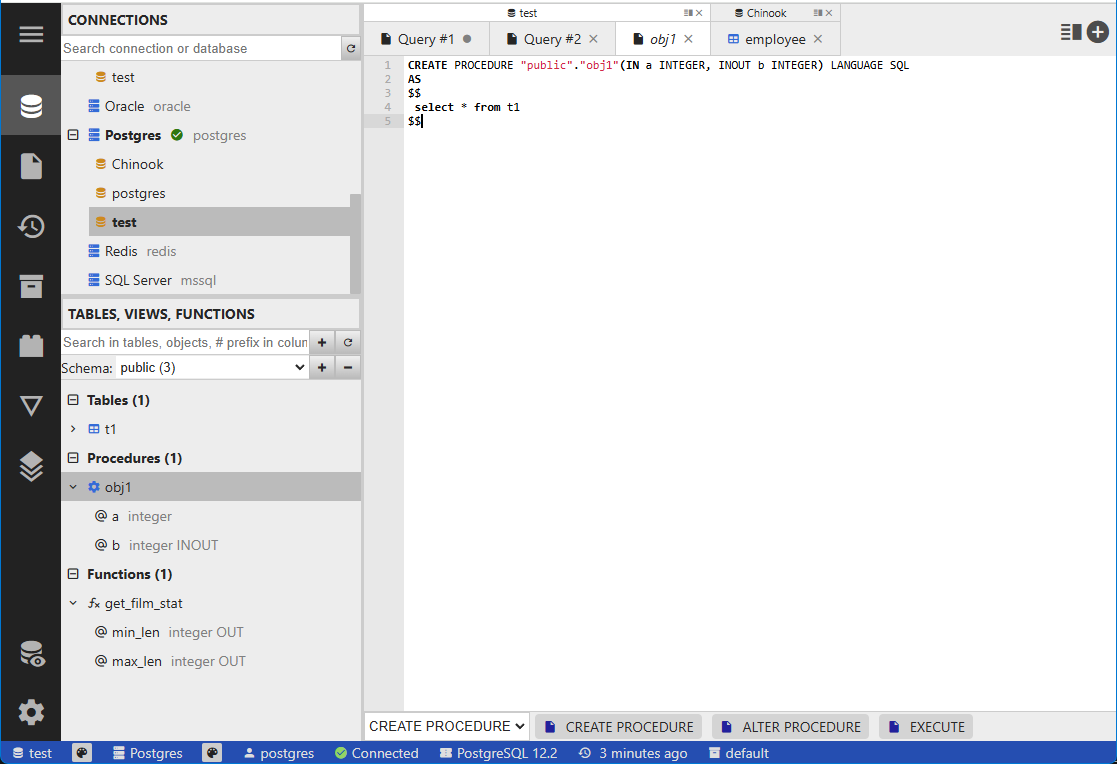
Compare & synchronize models (Premium)
We added lot of new options to compare database models tool:
- Ignore case or schema name
- Disable drop tables/columns/views. When the object is missing, you could ignore this (the safest variant) or mark object as deleted (eg. rename deleted column “Fax” to “_deleted_Fax”)
- Ignore foreign key actions
- Ignore data types
Compare model tool is now exclusively in Premium and Team Premium editions.
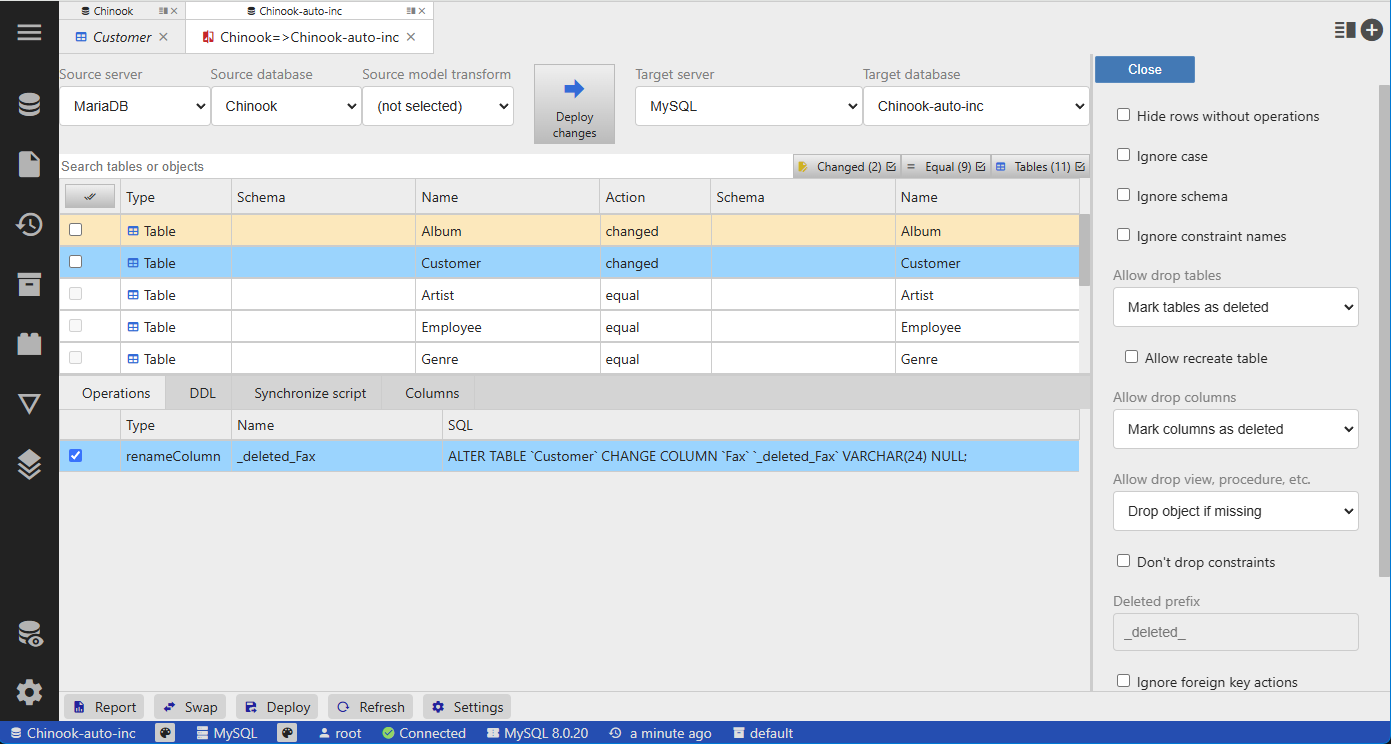
New pricing model
We also changed pricing model of Premium and Team Premium editions.
- Premium edition is now only for desktop clients
- Premium edition could be charged monthly or yearly
- We changed price of Premium edition - $12/month or $120/year
- Price of Team Premium edition is $150/user/year, minimal number of users is 2
- Team Premium could be used both as web or desktop app
Improvements of API
Unlike other database administration tools, DbGate has API for majority of lower-level operations. If you have some export/import, you could export the job as JavaScript file and run with Nodejs, independently on DbGate. You could also enhance or generalize this generated script, to get requested results. We have added generated documentation for supported operations. Now it contains only basic export/import operations, but it will grow soon.
There was also huge optimalization of NPM packages used as driver plugins for scripts. Eg. SQL Server connector plugin was reduced approx. 18x, from 1.34 MB to 71 kB.
- API documentation
- DbGate scripting overview
- dbgate-api NPM package
Full changelog after 5.5.0 version
6.0.0
- ADDED: Order or filter the indexes for huge tables #922
- ADDED: Empty string filters
- CHANGED: (Premium) Workflow for new installation (used in Docker and AWS distribution)
- ADDED: Show stored procedure and function parameters (MySQL, PostgreSQL, SQL Server, MariaDB) #348
- FIXED: Selected database has changed when closing database grouped tab #983
- ADDED: Add line break option to editor #823
- ADDED: Order or filter the indexes for huge tables #922
- ADDED: Preview mode for the top bar tab like vscode #767
- ADDED: Keyboard navigatioon between connections, databases and tables
- FIXED: Fixed some issues in connection search
- FIXED: Schema selection in Export does not provide all schemas #924
- CHANGED: Standardized Window menu in MacOS app
- FIXED: Typecast ::date is treated as a parameter #925
- FIXED: App crashes when trying to ‘Open Structure’ in a readonly connection #926
- FIXED: Selected database has changed when closing database grouped tab #938
- CHANGED: (Premium) Query designer and Query perspective designer moved to Premium editioin
- CHANGED: (Premium) Compare database tool - many improvements, moved to Premium edition
- ADDED: (Premium) Export DB model - exporting model to YAML folder, JSON or SQL folder
- CHANGED: Model deployer - many improvements, support of rename missing objects
- ADDED: (Premium) Premium NPM distribution
- CHANGED: (Premium) Amazon Redshift driver moved to Premium edition
- ADDED: Generated API documentation https://dbgate.org/docs/apidoc.html
- ADDED: NPM distribution now supports all dbgate database connectors, many improvements NPM packages
- CHANGED: Optimalized size of NPM plugins (eg. dbgate-plugin-mssql from 1.34 MB to 71 kB)
- CHANGED: Unsaved connections are now shown in “Recent and unsaved” folder after disconnect
- FIXED: Correctly show focused control, as defined by UX standards
- ADDED: Data duplicator - weak references
- ADDED: View JSON detail of log messages from export/import jobs and query executions
- ADDED: Rename procedure/function context menu
- ADDED: Show SQL quick view
5.5.6
- FIXED: DbGate process consumes 100% after UI closed - Mac, Linux (#917, #915)
- FIXED: Correctly closing connection behind SSH tunnel (#920)
- FIXED: Updating MongoDB documents on MongoDB 4 (#916)
- FIXED: (Premium) DbGate container correctly waits for underlying storage database, if database container is started after dbgate container is started
- FIXED: (Premium) Better handling of connection storage errors
5.5.5
- ADDED: AWS IAM authentication for MySQL, MariaDB, PostgreSQL (Premium)
- FIXED: Datitme filtering #912
- FIXED: Load redis keys
- ADDED: Query parameters #913
- FIXED: Data grid with hidden columns #911
- ADDED: Added buttons for one-click authentification methods (Anonymous, OAuth) (Team Premium)
- ADDED: Link for switching Admin/user login (Team Premium)
- FIXED: Save connection params in administration for MS SQL and Postgres storages (Team Premium)
5.5.4
- FIXED: correct handling when use LOGIN and PASSWORD env variables #903
- FIXED: fixed problems in dbmodel commandline tool
- ADDED: dbmodel - allow connection defined in environment variables
- FIXED: Load postgres schema on Azure #906
- FIXED: Oauth2 in combination with Google doesn’t log payload #727
- CHANGED: Improved error reporting for unhandler errors
- CHANGED: Don’t restart docker container in case of unhandler error
- FIXED: Crash when displaying specific data values from MongoDB #908
- ADDED: (Premium) Show purchase button after trial license is expired
5.5.3
- FIXED: Separate schema mode #894 - for databases with many schemas
- FIXED: Sort by UUID column in POstgreSQL #895
- ADDED: Load pg_dump outputs #893
- ADDED: Improved column mapping in import/export #330
- FIXED: Fixed some errors in create-table workflow
- CHANGED: Show single schema by default only if all objects are from default schema
- FIXED: MS Entra authentication for Azure SQL
5.5.2
- FIXED: MySQL, PostgreSQL readonly conections #900
Support us
DbGate is GPL-3.0 licensed open-source project. If it helps your bussiness, please consider supporting our SQL client!You could also purchase PREMIUM edition.