Published: Jan 3, 2022 by
The main highlight of this release is under the hood of electron app. But there are also significant UX improvements.
“Natural” tab order
Tabs in DbGate are ordered by database, to which the tab belongs. In new version, this paradigma is preserved, but user could reorder tabs with drag & drop. Tabs in database are ordered by opening time instead of alphabetical order. Also it is possible to drag all tabs belonging to one database.
Improved column manager
There are several improvements of columns manager:
- Collapse left column in datagrid - removed from settings, remember last used state
- Ability to select multiple columns in column manager in datagrid + copy column names
- Show used filters in left datagrid column
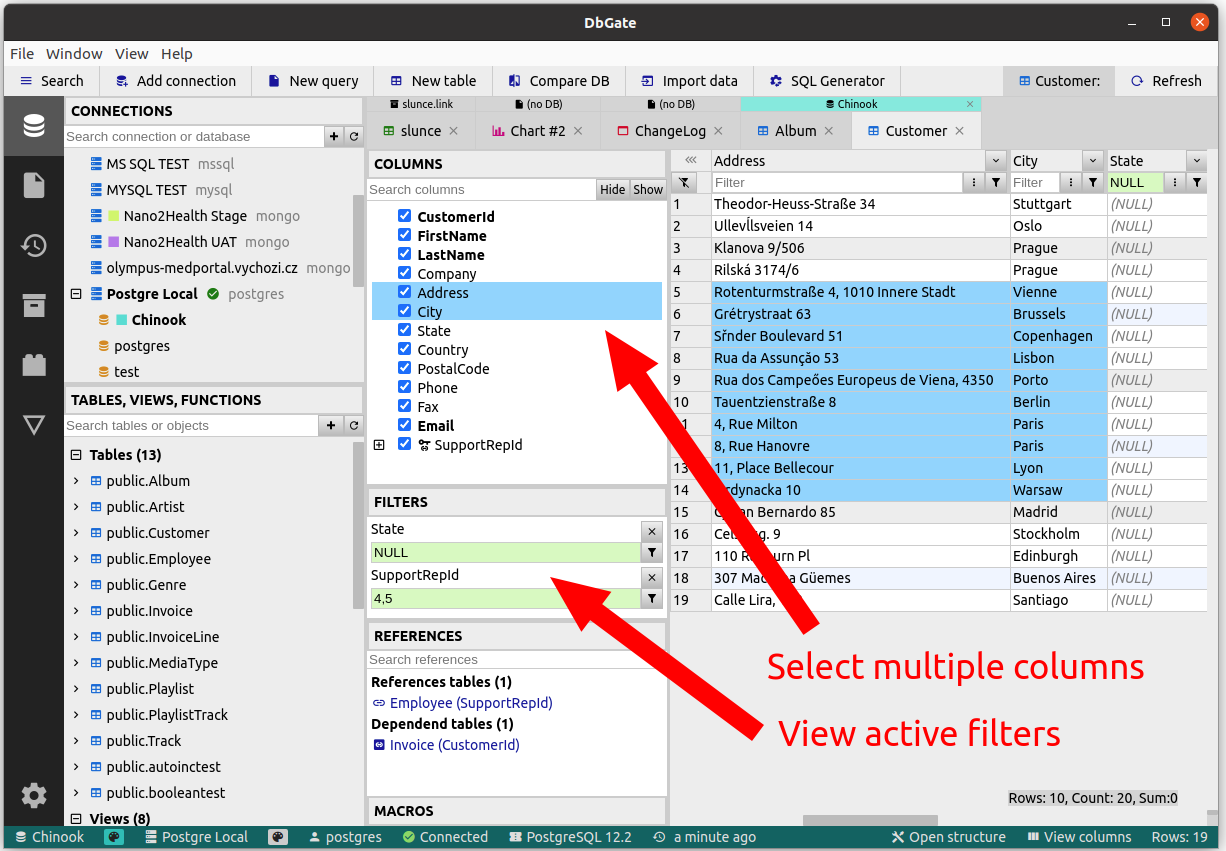
Electron app optimalization
In older version, electron app started HTTP server for API functions on random port. In new versions, these API functions are called directly by electron IPC. This way is much more effective and also safer, as nobody could connect to API.
Also there was standalone fork for API, now API lived in electron “main” process. This improves startup performance.
Changelog after 4.4.0 version
4.5.0
- ADDED: #220 functions, materialized views and stored procedures in code completion
- ADDED: Query result in statusbar
- ADDED: Highlight and execute current query
- CHANGED: Code completion offers objects only from current query
- CHANGED: Big optimalizations of electron app - removed embedded web server, removed remote module, updated electron to version 13
- CHANGED: Removed dependency to electron-store module
- FIXED: #201 fixed database URL definition, when running from Docvker container
- FIXED: #192 Docker container stops in 1 second, ability to stop container with Ctrl+C
- CHANGED: Web app - websocket replaced with SSE technology
- CHANGED: Changed tab order, tabs are ordered by creation time
- ADDED: Reorder tabs with drag & drop
- CHANGED: Collapse left column in datagrid - removed from settings, remember last used state
- ADDED: Ability to select multiple columns in column manager in datagrid + copy column names
- ADDED: Show used filters in left datagrid column
- FIXED: Fixed delete dependency cycle detection (delete didn’t work for some tables)
4.4.4
- FIXED: Database colors
- CHANGED: Precise work with MongoDB ObjectId
- FIXED: Run macro works on MongoDB collection data editor
- ADDED: Type conversion macros
- CHANGED: Improved UX of import into current database or current archive
- ADDED: Posibility to create string MongoDB IDs when importing into MongoDB collections
- CHANGED: Better crash recovery
- FIXED: Context menu of data editor when using views - some commands didn’t work for views
- ADDED: Widget lists (on left side) now supports add operation, where it has sense
- CHANGED: Improved UX of saved data sheets
- ADDED: deploy - preloadedRows: impelemnted onsertOnly columns
- ADDED: Show change log after app upgrade
4.4.3
- ADDED: Connection and database colors
- ADDED: Ability to pin connection or table
- ADDED: MongoDb: create, drop collection from menu
- ADDED: Copy as MongoDB insert
- ADDED: MongoDB support for multiple statements in script (dbgate-query-splitter)
- ADDED: View JSON in tab
- ADDED: Open DB model as JSON
- ADDED: Open JSON array as data sheet
- ADDED: Open JSON from data grid
- FIXED: Mongo update command when using string IDs resembling Mongo IDs
- CHANGED: Imrpoved add JSON document, change JSON document commands
- ADDED: Possibility to add column to JSON grid view
- FIXED: Hiding columns #1
- REMOVED: Copy JSON document menu command (please use Copy advanced instead)
- CHANGED: Save widget visibility and size
4.4.2
- ADDED: Open SQL script from SQL confirm
- CHANGED: Better looking statusbar
- ADDED: Create table from database popup menu
- FIXED: Some fixes for DB compare+deploy (eg. #196)
- ADDED: Archives + DB models from external directories
- ADDED: DB deploy supports preloaded data
- ADDED: Support for Command key on Mac (#199)
4.4.1
- FIXED: #188 Fixed problem with datetime values in PostgreSQL and mysql
- ADDED: #194 Close tabs by DB
- FIXED: Improved form view width calculations
- CHANGED: Form view - highlight matched columns instead of filtering
- ADDED: Lookup distinct values
- ADDED: Copy advanced command, Copy as CSV, JSON, YAML, SQL
- CHANGED: Hide column manager by default
- ADDED: Change database status command
- CHANGED: Table structure and view structure tabs have different icons
- ADDED: #186 - zoom setting
- ADDED: Row count information moved into status bar, when only one grid on tab is used (typical case)