Published: Feb 21, 2022 by
The most visible improvement of this version is new look of DbGate window. Especially in dark mode on Windows now it looks much better. There is also posibility to use classic native menu, this option is available in settings dialog.
Also the main toolbar was removed, as it included commands, which are used quite rarely. These commands (ge. SQL generator, schema compare) are available from menu tools. There is new contextual toolbar on the bottom of current tab, with commands related to selected tab.
JSON lines format
JSON lines is text file format, where each line contains JSON serialized row. DbGate uses optional header row, which contains structure of stored data. DbGate uses this format internally almost everywhere. Now, you have few new posibities, how use this architecture.
- DbGate native export from Mongo collections is JSONL, which can be directly imported by MongoDB
- There is new JSONL editor (text editor) with preview ability. You could eg. save your logs as JSONL and make some filtering on it, similarily as data from database
- Archive files without header line are supported
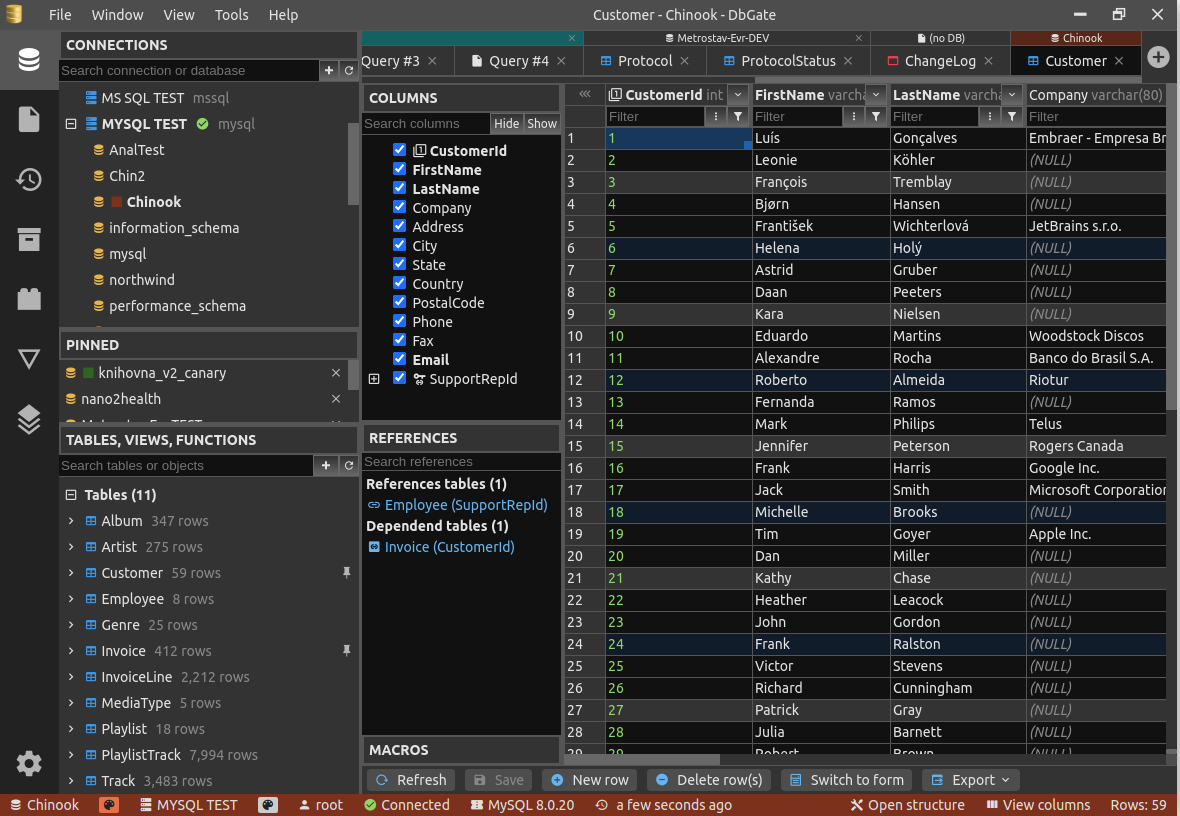
Changelog after 4.6.1 version
4.7.0
- CHANGED: Changed main menu style, menu and title bar is in one line (+ability to switch to system menu)
- REMOVED: Removed main toolbar, use main menu or tab related bottom tool instead
- ADDED: Added tab related context bottom toolbar
- ADDED: Main menu is available also in web application, by clicking on hamburger menu
- ADDED: Added support of SQLite to docker container #219
- ADDED: Added Debian and Alpine docker distributions (default is Debian)
- FIXED: Fixed performance problem of data grid, especially when there are cells with large data (eg. JSONs), now it is much faster
- ADDED: Open JSON and array cell buttons
- ADDED: Handle JSON in varchar cells
- ADDED: Scroll tabs on mouse wheel
- ADDED: Show edit edit MySQL column comments #218 #81
- ADDED: Handle sparse (mssql), unsigned (mysql), zerofill (mysql) column flags
- FIXED: Fixed same caching problems (eg. leading to indefinitely loading DB structure sometimes)
- ADDED: Show estimated table row count for MySQL and MS SQL
- FIXED: Fixed deleting rows from added rows in table data editor
- ADDED: Better work with JSON lines file, added JSONL editor with preview
4.6.3
- FIXED: Fixed Windows build
- FIXED: Fixed crash, when there is invalid value in browser local storage
- FIXED: Fixed plugin description display, where author name or description is not correctly filled
4.6.2
- FIXED: Fixed issues of XML import plugin
- ADDED: Split columns macro (available in data sheet editor)
- CHANGED: Accepting non standard plugins names (which doesn’t start with dbgate-plugin-)
- ADDED: Support BLOB values #211
- ADDED: Picture cell view
- ADDED: HTML cell view
- CHANGED: Code completion supports non-default schema names
- FIXED: More robust MySQL analyser, when connecting to non-standard servers #214
- FIXED: Fixed configuring connection to SQLite with environment variables #215