Published: Mar 28, 2022 by
I am proud to announce new database engine supported in DbGate - Redis. Althought Redis is not very similar to SQL databases and MongoDB formerly supported by DbGate, integration of Redis is very intuitive and it uses the same principles as integration of other databases.
Supported Redis features:
- tree view for redis keys
- all basic key types (including streams)
- create, rename and remove keys
- edit key items or key content
- execute redis scripts
- generate script from redis key
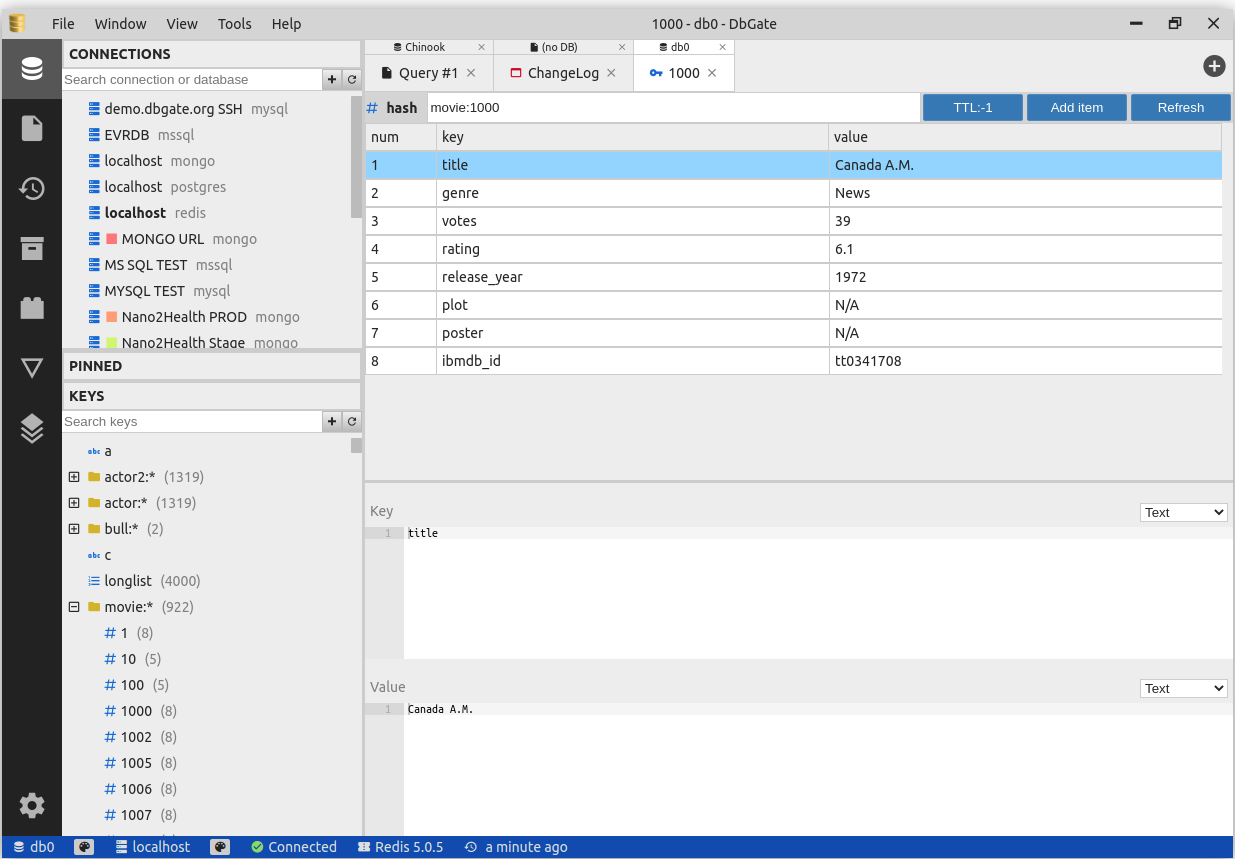
Explicit NDJSON support
NDJSON format is now officialy supported. You can directly open (or drag & drop) ndjson or jsonl files. You could try this in our demo app - simply open demo.dbgate.org and drag & drop ndjson file to it.
Attention! File is uploaded do DbGate demo server, although nobody else could access this file, please don’t try it witgh any sensitive data.
Multiuser support, improved web app safety
Web (docker/npm) app now supports defining more users, each user could have different permissions. Permissions are set by environment variables, see docs for details.
Changelog after 4.7.0 version
4.8.0
- ADDED(all): Redis support (support stream type), removed experimental status
- ADDED(all): Redis readonly support
- ADDED(all): Explicit NDJSON support, when opening NDJSON/JSON lines file, table data are immediately shown, without neccesarity to import
- ADDED(app): Opening developer tools when crashing without reload app
4.7.4
- ADDED(all): Experimental Redis support (full support is planned to version 4.8.0)
- ADDED(all): Read-only connections
- FIXED(all): MongoDB filters
- ADDED(all): MongoDB column value selection
- ADDED(all): App related queries
- ADDED(all): Fuzzy search #246
- ADDED(docker, npm): New permissions
- FIXED(npm): NPM build no longer allocates additonal ports
- CHANGED(npm): renamed NPM package dbgate => dbgate-serve
- CHANGED(docker): custom JavaScripts and connections defined in scripts are now prohibited by default, use SHELL_CONNECTION and SHELL_SCRIPTING environment variables for allowing this
- ADDED(docker, npm): Better documentation of environment variables configuration, https://dbgate.org/docs/env-variables.html
- ADDED(docker): support for multiple users with different permissions
- ADDED(docker): logout operation
4.7.3
- CHANGED: Export menu redesign, quick export menu merged with old export menu
- REMOVED: Quick export menu
- ADDED: Export column mapping
- ADDED: Export invoked from data grid respects columns choosed in column manager
- ADDED: Quick export (now merged in export menu) is now possible also in web app
- FIXED: Virtual foreign key editor fixes
- FIXED: Tabs panel style fix
- ADDED: Find by schema in databases widget
- FIXED: Column manager selection fix
- FIXED: NPM dist - fixed error when loading plugins
- CHANGED: NPN dist is now executed by dbgate-serve command
- ADDED: NPM dist accepts .env configuration
4.7.2
- CHANGED: documentation URL - https://dbgate.org/docs/
- CHANGED: Close button available for all tab groups - #238
- ADDED: Search function for the Keyboard Shortcuts overview - #239
- ADDED: Editor font size settings - #229
- ADDED: Rename MongoDB collection - #223
- FIXED: bug in cache subsystem
4.7.1
- FIXED: Fixed connecting to MS SQL server running in docker container from DbGate running in docker container #236
- FIXED: Fixed export MongoDB collections into Excel and CSV #240
- ADDED: Added support for docker volumes to persiste connections, when not using configuration via env variables #232
- ADDED: DbGate in Docker can run in subdirectory #228
- FIXED: DbGate in Docker can be proxied with nginx #228
- FIDED: Theme persists when opening multiple windows #207
- ADDED: Remember fullscreen state #230
- ADDED: Improved fullscreen state, title bar with menu is hidden, menu is in hamburger menu, like in web version
- ADDED: Theme choose dialog (added as tab in settings)
- FIXED: Fixed crash when clicking on application layers #231