Published: May 23, 2022 by
I am happy to announce new major release of DbGate - 5.0.0. It is over a year, when last major release, 4.0 was released. Version 4.0 was complete rewrite from React to Svelte. Although bersion 5.0 brings one big change, is not such a big revolution, it finalises UX impovements between 4.0 and 5.0 versions.
Changes in 5.0 version
The biggest change is improved connection workflow. While former modal dialog was used, now connection is defined in tab. You could have more connection tabs opened simultaneously. Also, there is posibility to connect database without saving connection. Connection process is now more straighforward, especially for new users.
Also finally I have solved issue with SQLite on Mac M1, sow SQLite is now supported on both Mac platfrorms.
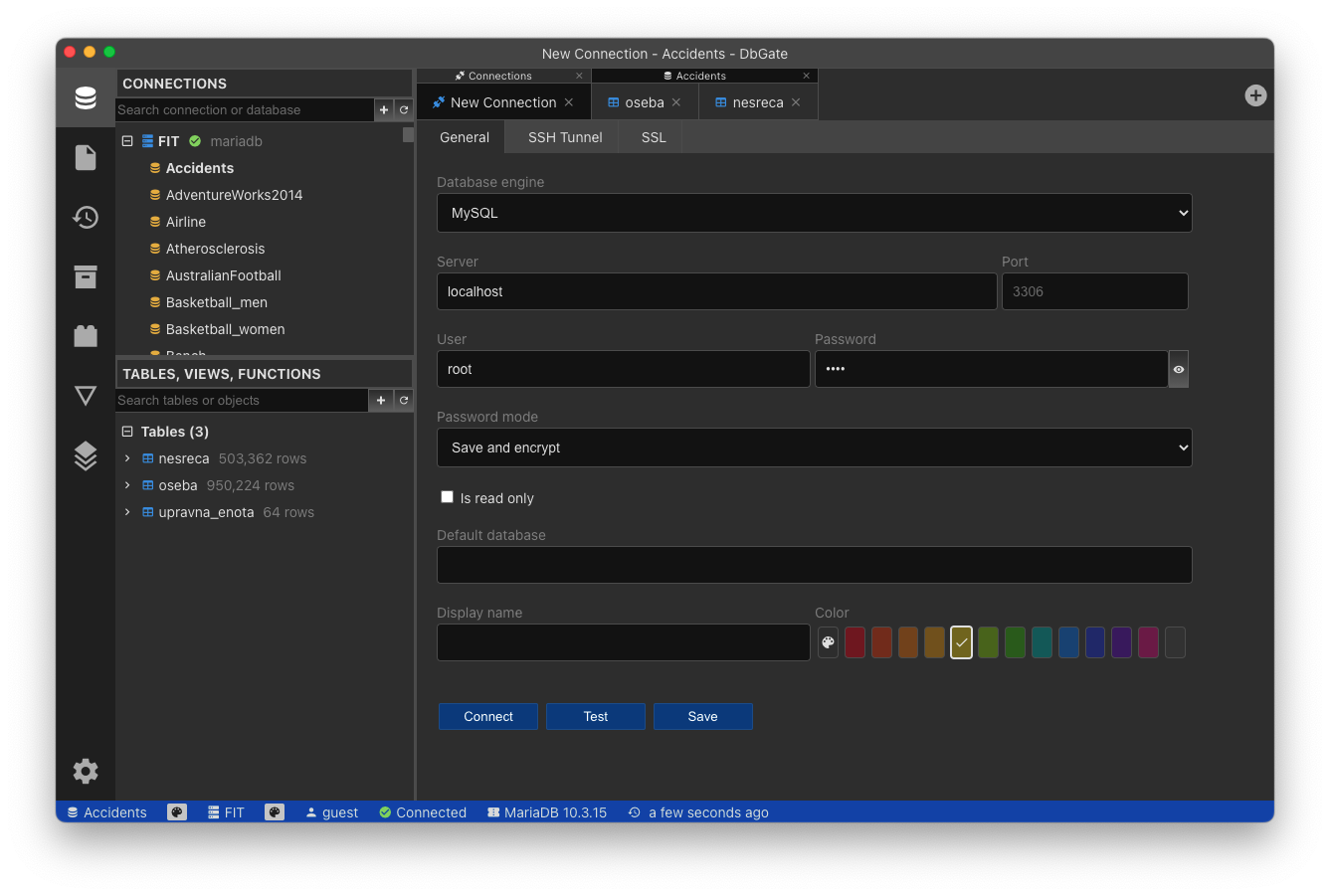
Support us
DbGate is an MIT-licensed open-source project. Great thanks to sponsors. Please, consider supporting us!
Changelog after 4.8.0 version
5.0.0
- CHANGED: Connection workflow, connections are opened on tabs instead of modals
- ADDED: Posibility to connect to DB without saving connection
- ADDED(mac): Support for SQLite on Mac M1
- FIXED(mac): Unable to drag window on MacOS #281 #283
- CHANGED: Renamed dbgate-data directory to .dbgate #248
- FIXED: Exported SQL has table name undefined #277
- ADDED: More data types in table create dialogt #285
- ADDED(app): Open previously saved ERD diagrams #278
- CHANGED: Better app loading progress UX
- FIXED: Removed SSL tab on Redis connection (SSL is not supported for Redis)
4.8.8
- CHANGED: New app icon
- ADDED: SQL dump, SQL import - also from/to saved queries
- FIXED(mac): Fixed crash when reopening main window
- FIXED: MySQL dump now handles correctly dependand views
- FIXED(app): Browse tabs with Ctrl+Tab
- ADDED(app): Browse tabs in reverse order with Ctrl+Shift+Tab #245
4.8.7
- ADDED: MySQL dump/backup database
- ADDED: Import SQL dump from file or from URL
- FIXED(mac): Fixed Cmd+C, Cmd+V, Cmd+X - shortcuts for copy/cut/paste #270
- FIXED(mac): Some minor issues on macOS
- FIXED: Analysing MS SQL nvarchar(max)
- ADDED: Support for dockerhost network name under docker #271
4.8.4
- FIXED(mac): Fixed build for macOS arm64 #259
- FIXED(mac): Fixed opening SQLite files on macOS #243
- FIXED(mac): Fixed opening PEM certificates on macOS #206
- FIXED(mac): Fixed handling Command key on macOS
- FIXED(mac): Fixed system menu on macOS
- FIXED(mac): Fixed reopening main window on macOS
- CHANGED: Shortcut for net query is now Ctrl+T or Command+T on macOS, former it was Ctrl+Q
- FIXED: Fixed misplaced tab close icon #260
- ADDED: Added menu command “Tools/Change to recent database”
4.8.3
- FIXED: filters in query result and NDJSON/archive viewer
- ADDED: Added select values from query result and NDJSON/archive viewer
- ADDED: tab navigation in datagrid #254
- ADDED: Keyboard shortcuts added to help menu #254
- ADDED: API logging (run enableApiLog() in developers console to enable logging)
- ADDED: SSH reconnect + moved SSH forward into separate fork #253
- ADDED: Data type + reference link in column manager
- FIXED(win,linux,mac): Unable to change theme after installing plugin #244
4.8.2
- ADDED: implemented missing redis search key logic
4.8.1
- FIXED: fixed crash after disconnecting from all DBs