Published: Jan 3, 2023 by
The New year 2023 brings also the new version of DbGate - 5.2.0, with huge improvements.
Oracle support
If you are Oracle user, you will appreciate support for Oracle database. Author of DbGate Oracle plugin is Rinie Kervel, great thanks to him. It is the first version of Oracle support, which is quite difficult, so probably there could be some issues to be fixed, but I will take these issues with top priority.
User interface improvements
By default, DbGate shows tabs from all databases. Now you could switch to “Locked DB” mode, if you want to focus on one database and hide other tabs.
Also, there is important improvement of search algorithm in all lists (tables, databases, columns). You can now use capital search: eg. filter “PC” searches ProductCategory
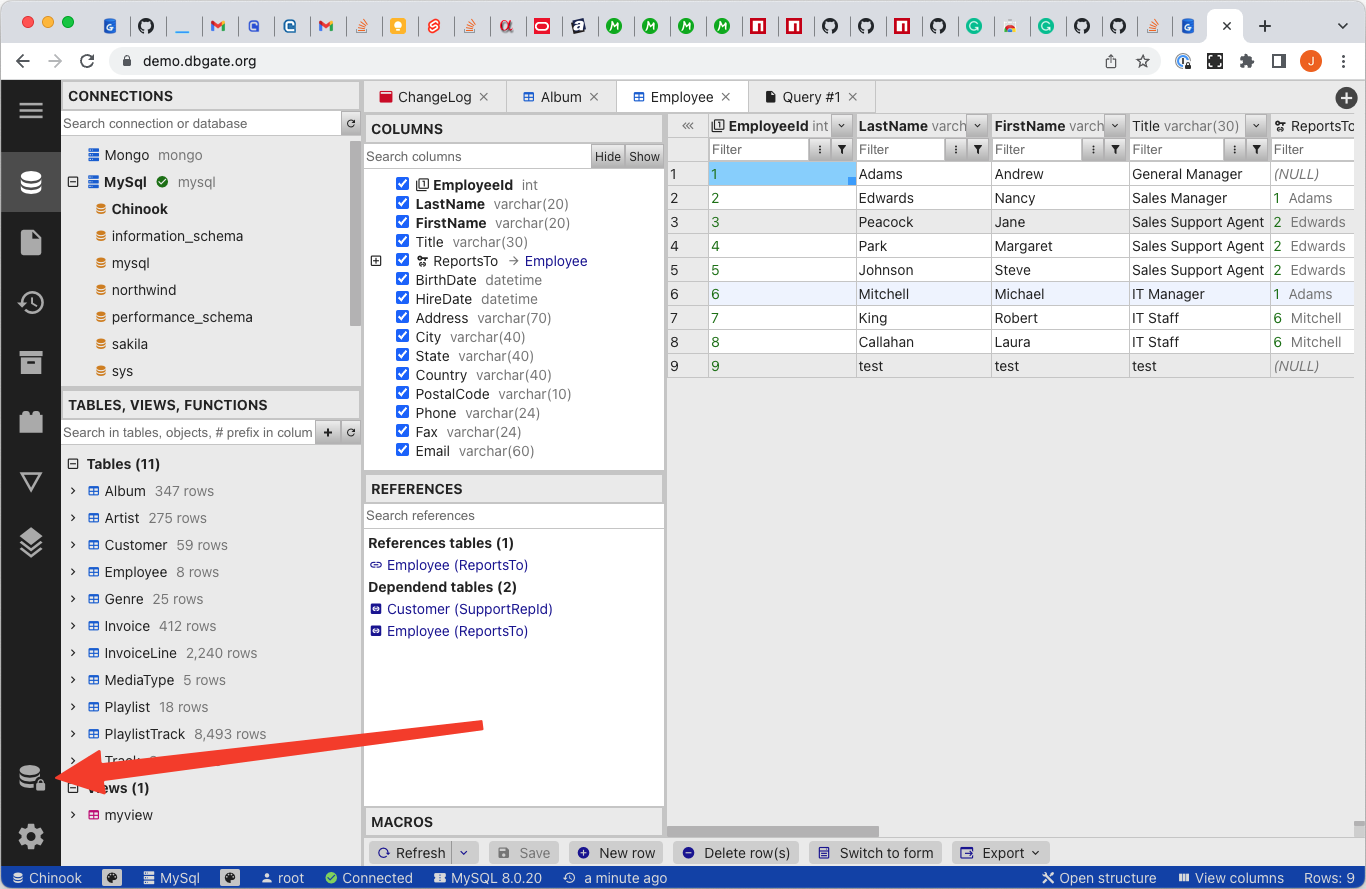
New authentization methods
If you are running DbGate on web server, or event on hosting service, you have new possibilities, how to authenticate users:
- OAuth
- Active directory (Windows authentization)
- Database authorization See more about authorization configuration
Perspective designer nested join support
If you want to design perspective query with join in MongoDB, it is now possible event from nested object or array. In fact, when you need to define JOIN in MongoDB, in most cases references(“foreign key values”) are in nested objects, so this feature is a must.
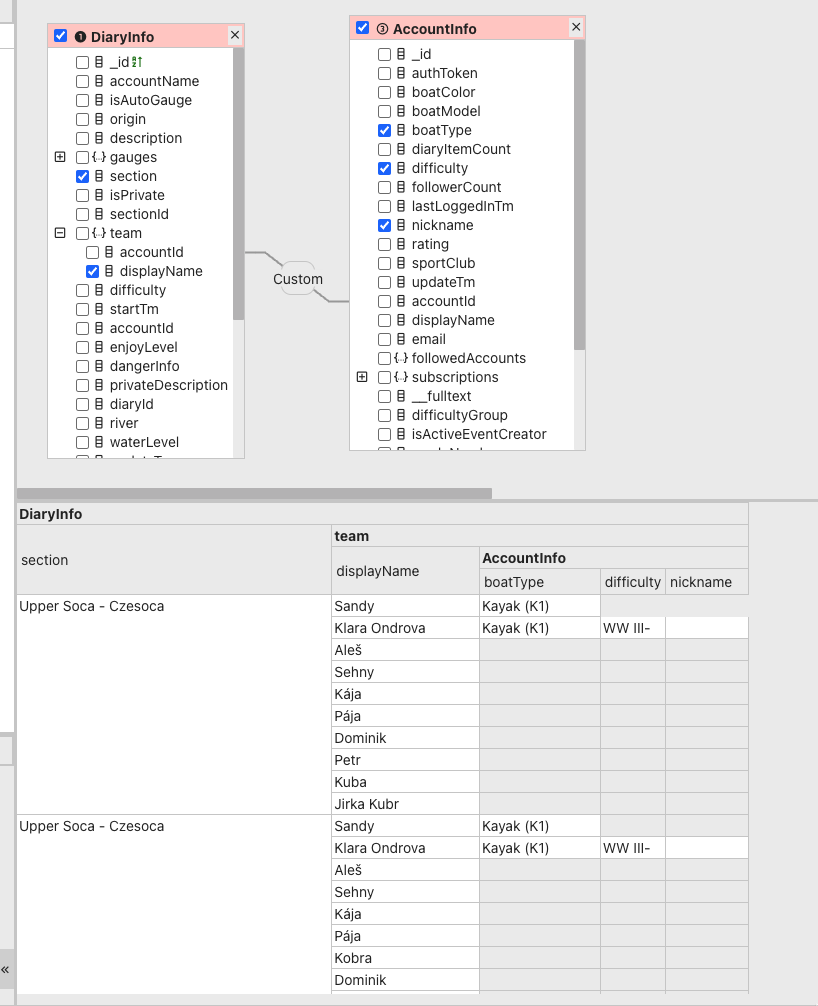
MongoDB profiler
If you are facing problems with MongoDB performance, now you have a powerful ally - profiler. It catches all queries processed among one database, and shows them in grid. After stop profiling, also there are some basic statistics in charts available.
Profiler feature is prepared for other engines, so in future I will add support for other drivers. (of course, profiling must be supported by underlying database engine)
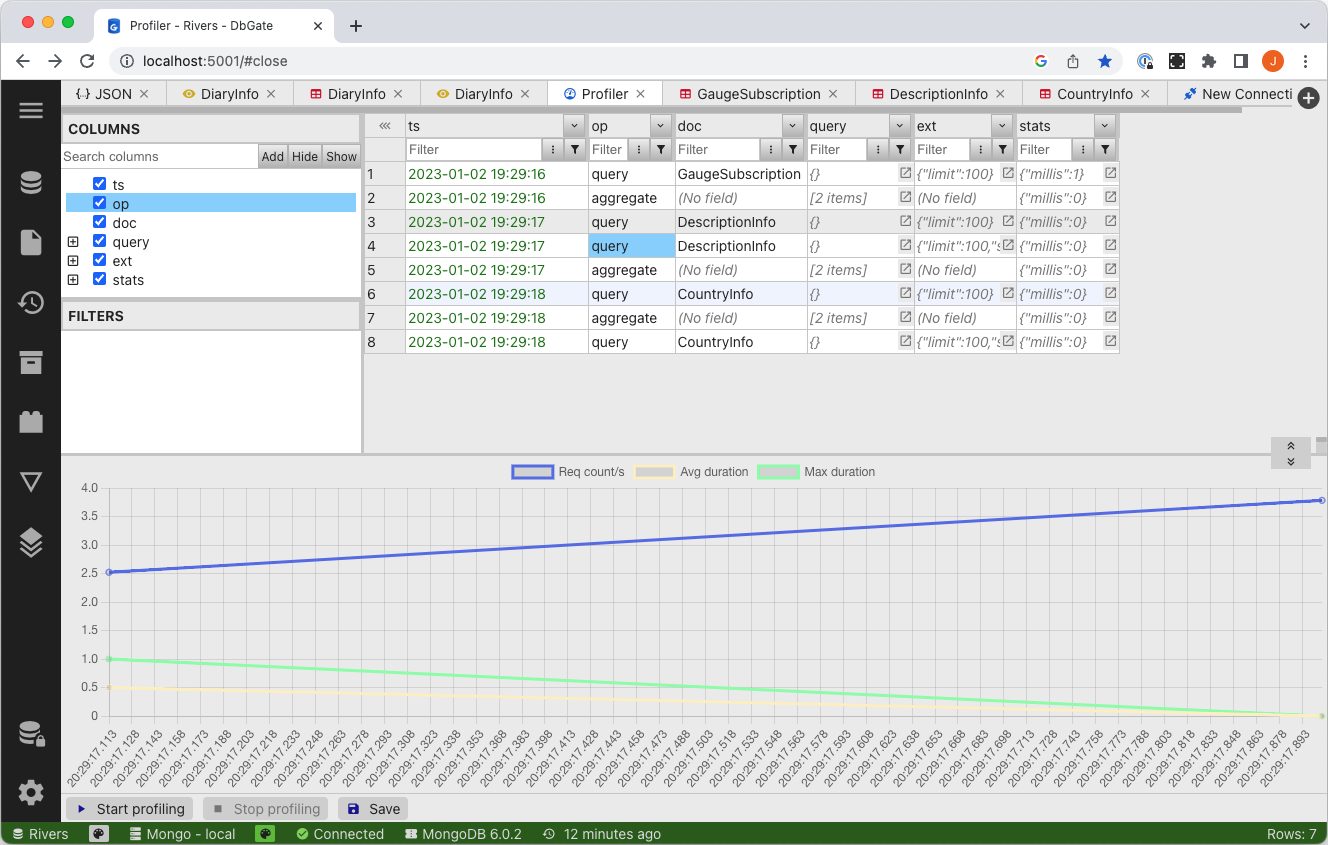
Support us
DbGate is an MIT-licensed open-source project. Great thanks to sponsors. Please, consider supporting us!
Full changelog for 5.2.0 version
- ADDED: Oracle database support #380
- ADDED: OAuth authentification #407
- ADDED: Active directory (Windows) authentification #261
- ADDED: Ask database credentials when login to DB
- ADDED: Login form instead of simple authorization (simple auth is possible with special configuration)
- FIXED: MongoDB - connection uri regression
- ADDED: MongoDB server summary tab
- FIXED: Broken versioned tables in MariaDB #433
- CHANGED: Improved editor margin #422
- ADDED: Implemented capital case search in all search boxes
- ADDED: MongoDB filter empty array, not empty array
- ADDED: Maximize button reflects window state
- ADDED: MongoDB - database profiler
- CHANGED: Short JSON values are shown directly in grid
- FIXED: Fixed filtering nested fields in NDJSON viewer
- CHANGED: Improved fuzzy search after Ctrl+P #246
- ADDED: MongoDB: Create collection backup
- ADDED: Single database mode
- ADDED: Perspective designer supports joins from MongoDB nested documents and arrays
- FIXED: Perspective designer joins on MongoDB ObjectId fields
- ADDED: Filtering columns in designer (query designer, diagram designer, perspective designer)
- FIXED: Clone MongoDB rows without _id attribute #404
- CHANGED: Improved cell view with GPS latitude, longitude fields
- ADDED: SQL: ALTER VIEW and SQL:ALTER PROCEDURE scripts
- ADDED: Ctrl+F5 refreshes data grid also with database structure #428
- ADDED: Perspective display modes: text, force text #439
- FIXED: Fixed file filters #445
- ADDED: Rename, remove connection folder, memoize opened state after app restart #425
- FIXED: Show SQLServer alter store procedure #435