Published: Sep 3, 2024 by
I’m excited to announce the new release of DbGate, version 5.4.0! After a long wait, we’re introducing support for a new database engine: Azure CosmosDB. CosmosDB is a cloud-based, document-oriented database from Microsoft, and its support is available exclusively in the Premium edition.
One of the major features in the Premium edition is the new user administration functionality, which includes role-based permissions, role-specific connections, and multiple login methods. You can explore these new features with a 30-day free trial.
We’ve also made significant improvements to MongoDB support. All basic MongoDB types are now natively supported, and more specific data types are available via generic EJSON support. The MongoDB support has been partially rewritten to provide DbGate with enhanced NoSQL capabilities, leading to substantial improvements in features like filtering and data editing.
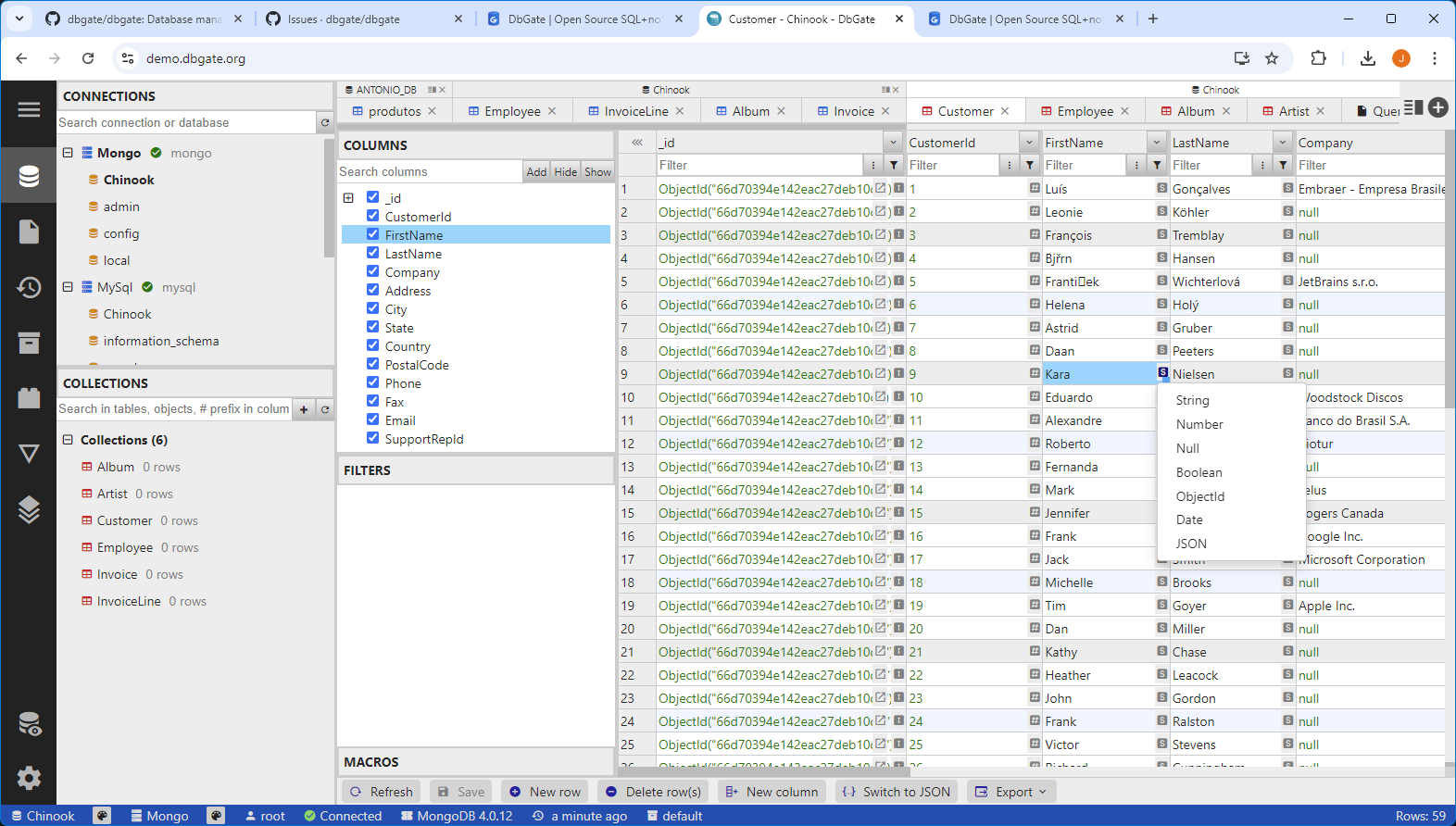
Full changelog after 5.2.8 version
5.4.0
- ADDED: Support for CosmosDB (Premium only)
- ADDED: Administration UI (Premium only)
- ADDED: New application icon
- ADDED: MongoDB type support in data editing
- ADDED: MongoDB - posibility to remove field
- ADDED: Oracle - posibility to connect via SID
- FIXED: Many improvements in MongoDB filtering
- FIXED: Switch to form and back to table rows missing #343
- ADDED: Posibility to deactivate MongoDB Profiler #745
- ADDED: Ability to use Oracle thick driver - neccessary for connecting older Oracle servers #843
- FIXED: Connection permissions configuration is broken #860
- ADDED: ssh key file authentication option missing #876
- ADDED: Ability to reset layout #878
- FIXED: Script with escaped backslash causes erro #880
5.3.4
- FIXED: On blank system does not start (window does not appear) #862
- FIXED: Missing Execute, Export bar #861
5.3.3
- FIXED: The application Window is not visible when openning after changing monitor configuration. #856
- FIXED: Multi column filter is broken for Postgresql #855
- ADDED: Do not display internal timescaledb objects in postgres databases #839
- FIXED: When in splitview mode and Clicking “Refresh” button on the right side, will refresh the left side, and not the right side #810
- FIXED: Cannot filter by uuid field in psql #538
5.3.1
- FIXED: Column sorting on query tab not working #819
- FIXED: Postgres Connection stays in “Loading database structure” until reloading the page #826
- FIXED: Cannot read properties of undefined (reading ‘length’) on Tables #824
- FIXED: Redshift doesn’t show tables when connected #816
5.3.0
- CHANGED: New Oracle driver, much better Oracle support. Works now also in docker distribution
- FIXED: Connection to oracle with service name #809
- ADDED: Connect to redis using a custom username #807
- FIXED: Unable to open SQL files #797
- FIXED: MongoDB query without columns #811
- ADDED: Switch connection for opened file #814
5.2.9
- FIXED: PostgresSQL doesn’t show tables when connected #793 #805
- FIXED: MongoDB write operations fail #798 #802
- FIXED: Elecrron app logging losed most of log messages
- FIXED: Connection error with SSH tunnel
- ADDED: option to disable autoupgrades (with –disable-auto-upgrade)
- ADDED: Send error context to github gist